【Hong Kong】Prepare IR56F for submission
26-Jul-2024 · Wing Au Yeung
Available in other languages 中文
Available in other languages 中文
What we need
Let's make sure the following are done before we move onto IR56F reporting:
- Tax information of employer is updated (Master Data -> Organization)
- Employees' personal information is updated (Staff -> Applicant)
- Payrolls from last April to March are done and posted (Payroll -> Payroll Batch)
- Pay types are correctly configured on whether it is taxable with proper tax category (Master Data --> Job Order Template)
➡️ Details setting can take a look at Get Ready for using Taxation
Steps to preparing IR56F for submission
1. Preparing IR56F Batch
- Go to Taxation -> IR56F Batch/IR56F(if you have IR56F only)
- Click "Add New"
- Specify the company and tax period
- Confirm. You now have a blank IR56F batch
- Click "Add Placement"
- Pick who you are reporting tax. Just like payroll.
- Confirm. Then chosen staff would be added to the IR56F batch.
If you cannot add the staff IR56F in the batch, please check if
- you have posted all the payroll batch including the staff, OR
- you have added the staff to another IR56F batch before
2. Reviewing IR56F
- Check and make changes to individual tax forms one by one, or
- Generate the reports to check the amount
- Go to Analytic->Taxation->
- Tax Details Report,
- Tax Summary Report, or
- Go to Analytic->Payroll->Payroll Details by Placement
- remember to choose the date of the tax period
➡️ Take a look at How to handle the "-ve" in tax form? if you find there "-ve" after generating the tax form.
- remember to choose the date of the tax period
- Go to Analytic->Taxation->
3. Submitting IR56F E-Tax (Mixed Mode)
In 2019, IRD has updated the IR56F format and the employer can submit IR56F via e-tax. But you need to get the IRD approval before. Take a look at Obtain approval from IRD on preparing IR56 form if you do not get the approval from IRD
-
Go to More -> Generate IR56f Xml
- Save the XML file
-
Go to GovHK website https://www.gov.hk/en/residents/taxes/etax/services/efiling_er.htm and upload the XML file
- Submit IR56 via etax Mixed Mode

- Choose Mixed Mode and input the information needed(Tax file number, Employer Identification Code)

- Check and Submit the information
- Submit IR56 via etax Mixed Mode
-
Save and Print the Acknowledgement and the Control List

-
Sign and Submit the Control List with a duly completed and signed paper BIR56A
⚠️ The Authorized Signer is required to sign on each and every page of the Control List
-
You can refer to the below websites for the procedures
1. Online Demo
2. User Guide in PDF (P.30)
The IR56F generated from "Print IR56F" would have the wordings "<\THIS COPY IS NOT FOR SUBMISSION TO THE DEPARTMENT>" at the bottom, which means it cannot submit to IRD directly.
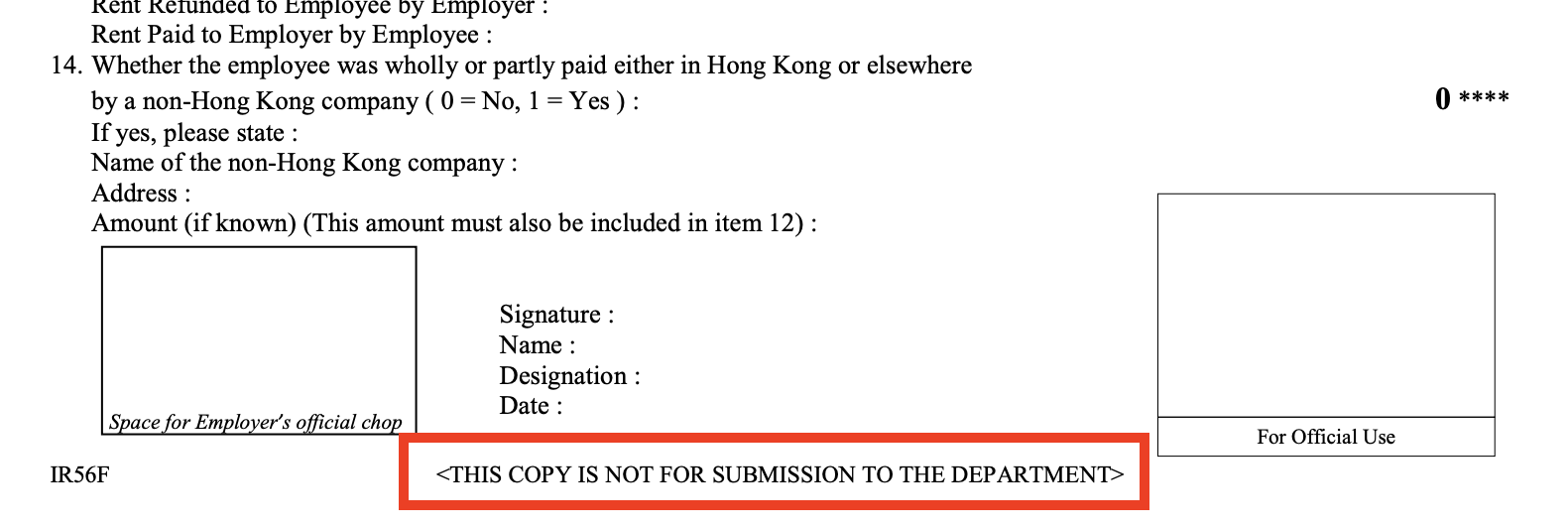
4. Delivering IR56F
- Click into the form->More -> Print IR56F/ Email IR56F to (staff individual email)
In this page