Setting up for Appraisal Batch
08-Nov-2022 · Wing Au Yeung
How to Set up Appraisal Batch?
After finishing the fundamental setup, you can start creating the Appraisal Batch
- Go to Appraisal -> Appraisal Batch -> Add New
- Input the corresponding field
- Choose the correct Appraisal Form Template
- Once the Appraiser Batch is created, the template cannot be changed
- Add Placement to the Batch
- If you see "Competency Set is not defined" and you want to add that placement, please go to the staff Placement profile and assign the Compentnecy Set to the staff
- Details you can see Assigning Competency Set to Employees
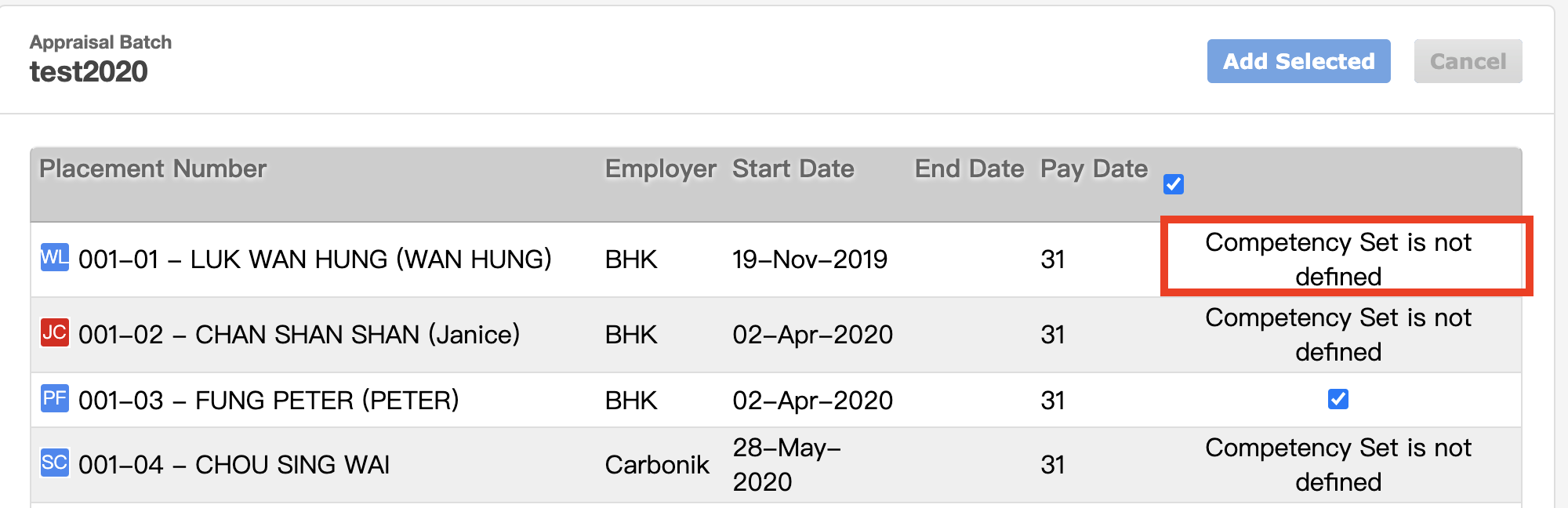
What's Next?
- Staff can start to do the Appraisal in ESS
In this page