Approve the Personal Information updates from ESS
09-Feb-2023 · Wing Au Yeung
Available in other languages 中文
Available in other languages 中文
Why update the Personal Information?
Sometimes, staff personal information, e.g address, contact number, certificate and etc may change, and staff need to update this information.
Other than updating the information directly by the admin-user in the Admin Portal, staff are allowed to update their personal information in ESS but approval from the Admin Portal user is needed.
How to Approve the Personal Information updates from ESS?
1. On Applicant Update Request
- Go to Staff -> Applicant Update Request
- Click on the Request -> Approve or Reject the application
- Staff would receive the email notification no matter the request is approved or rejected
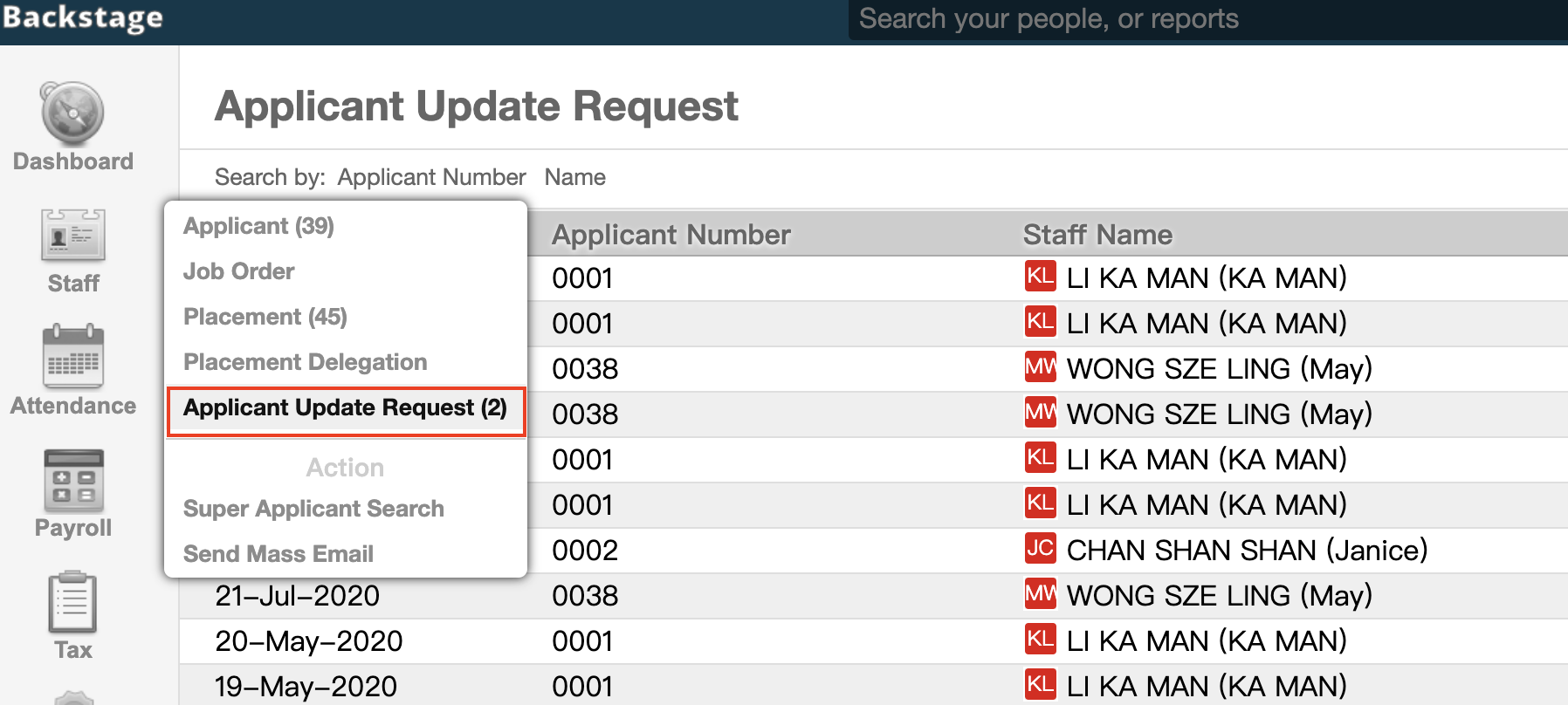
2. On Dashboard
- Find "Pending personal info update request" on Dashboard
- Click on the "date" -> Approve or Reject the application
- Staff would receive the email notification no matter the request is approved or rejected

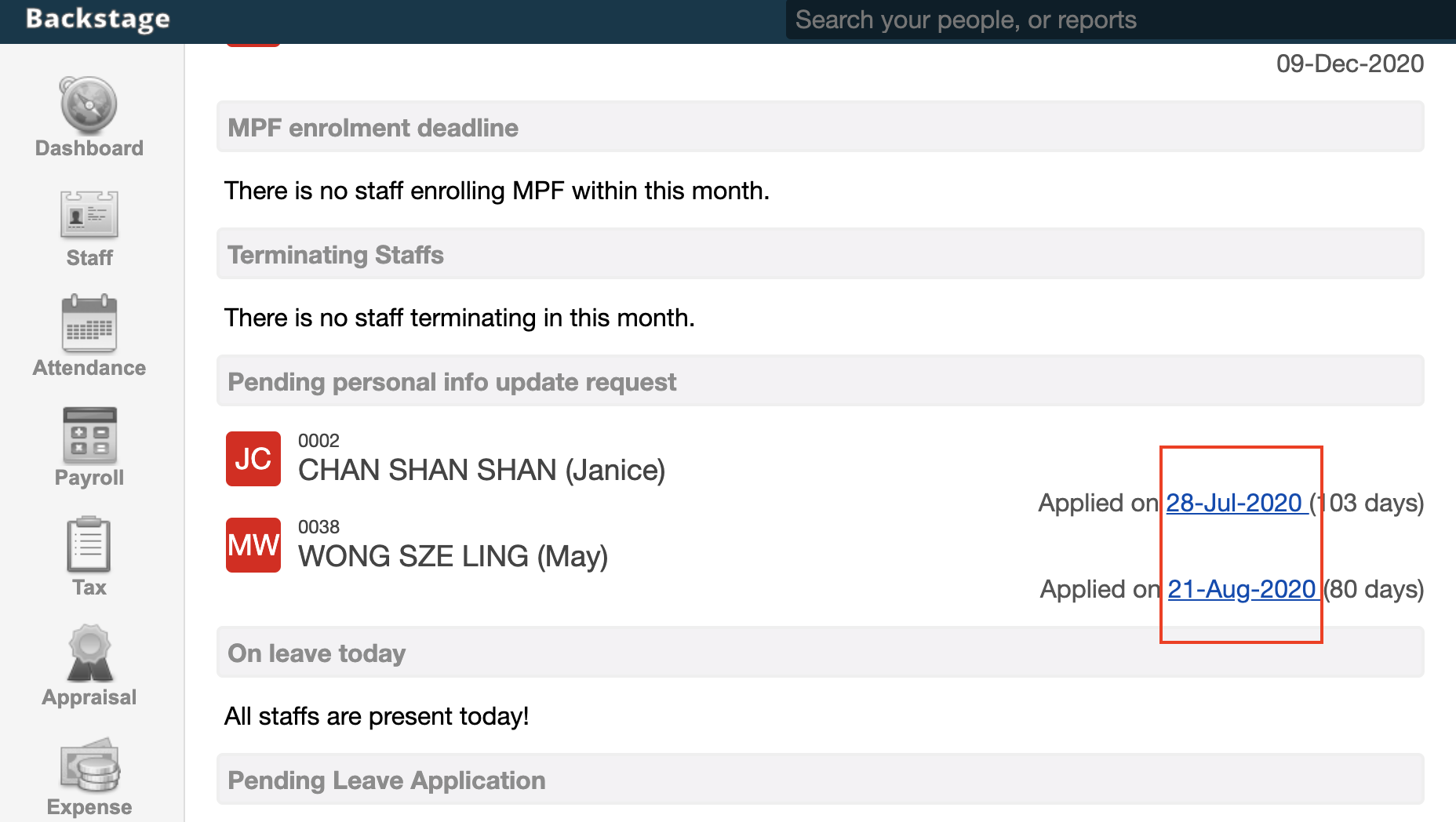
In this page