Import Appraisal Objective
28-Oct-2022 · Wing Au Yeung
Available in other languages 中文
Available in other languages 中文
Why Import Appraisal Objective in the Appraisal Batch?
Sometimes you may want to complete the objective part on behalf of the Staff in the back end. Bulk import can save your time.
How to Import Appraisal completion date in the Appraisal Batch?
- Go to the Appraisal Batch -> More -> Print Appraisal Objective,
- Or Download the template file here appraisalobjective.xlsx.
- Input the corresponding information and the objective you want to add
- Please delete the existing Objective, otherwise, the objective would be duplicated.*
- Import the file by clicking More -> Import Objective
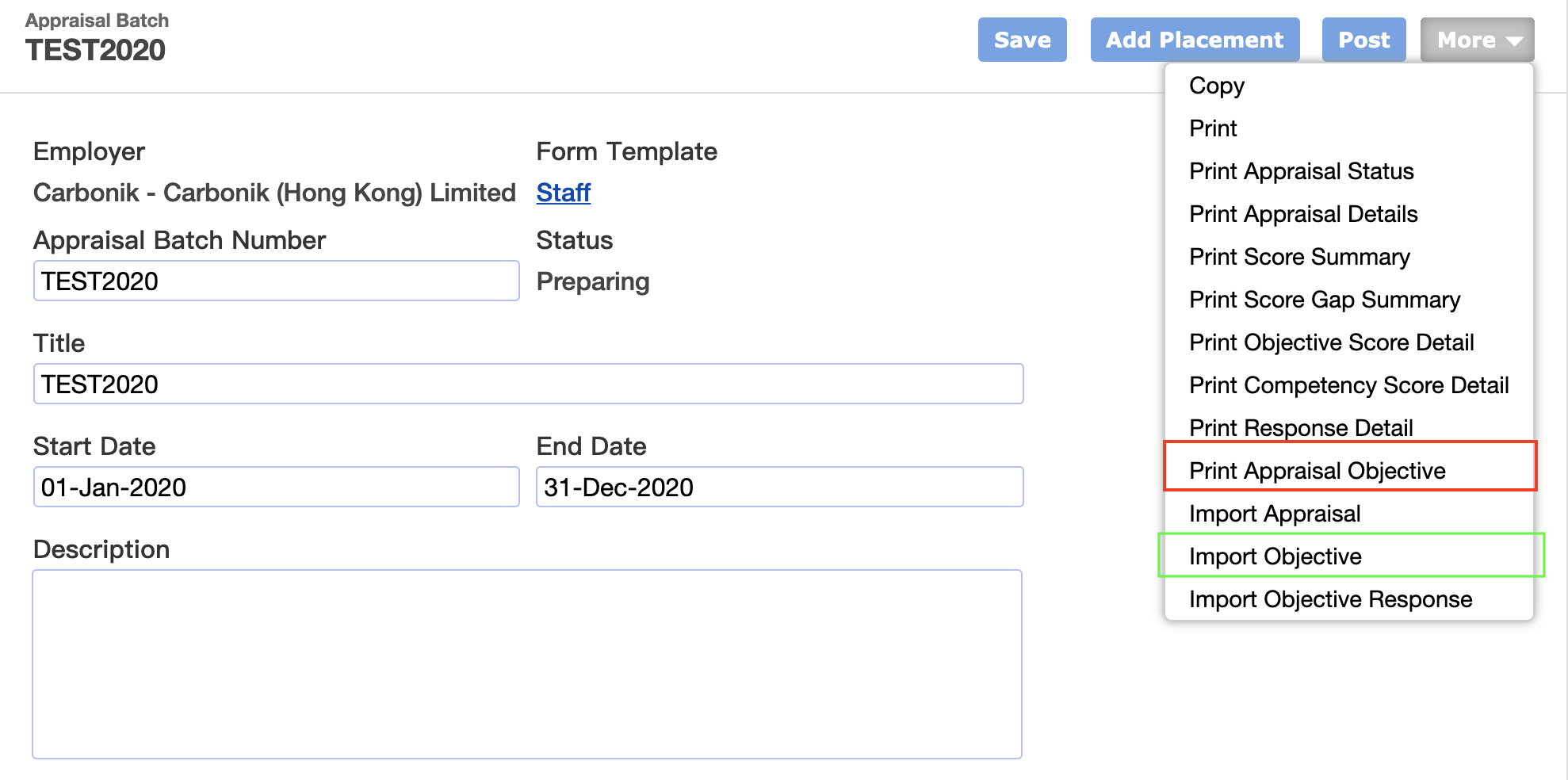
In this page