Allow Staff Delete and Cancel Leave Application in ESS
08-Feb-2023 · Wing Au Yeung
Available in other languages 中文
Available in other languages 中文
How to Allow Delete and Cancel Leave Application in ESS?
To allow staff Delete and Cancel Leave Applications in ESS, you need to enable "Enable Cancel Leave Application" in the back end.
- Go to Master Data->Organization->Parent Organization(with "TOP" besied)->"Enable Cancel Leave Application"->Save
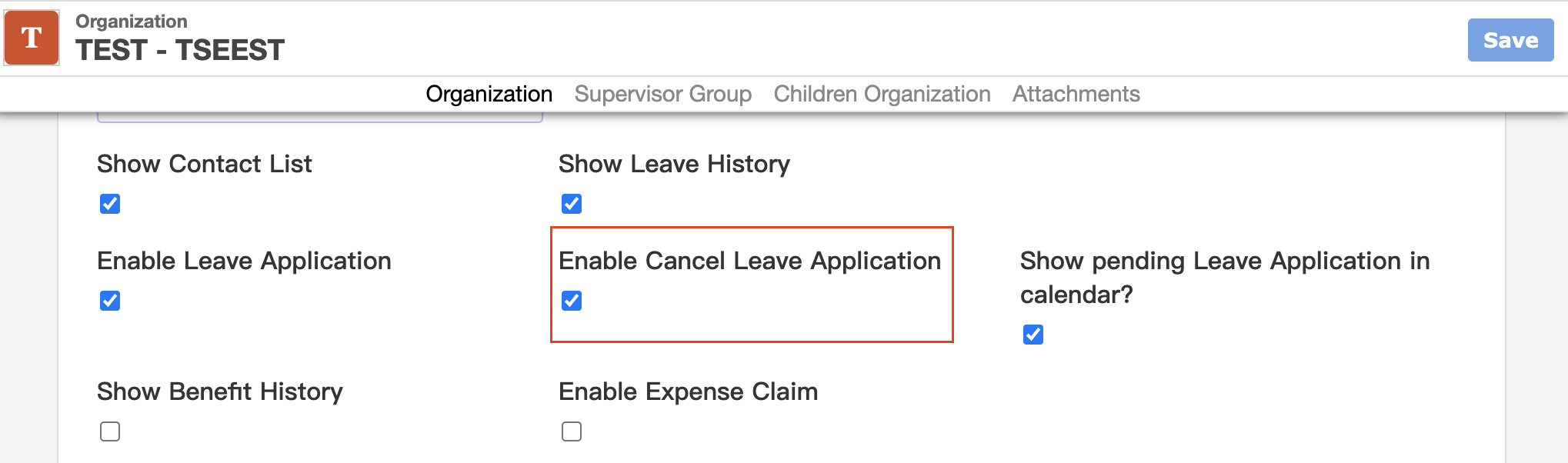
In this page