Integrate with Office 365 Calendar
04-Oct-2022 · Wing Au Yeung
To create events to the Office 365 Calendar correspondingly when creating leave entries or approved leave applications in Backstage.
Requirement
An Azure admin user account is needed.
How to get the authentication token for accessing the Office 365 user account?
Please refer to the following sections of the Microsoft support site for the purpose:
- Register your application;
- Configure for app-only authentication
How to configurate Backstage
- Open the file appSettings.config in the Backstage web root folder;
- Add the following keys between
- <add key="AsureAppId" value="Application (client) ID" />
- <add key="AsureClientSecret" value="Secret Value" />
- <add key="AsureTenantId" value="Directory (tenant) ID" />
- Login Backstage and go to the System Setting page;
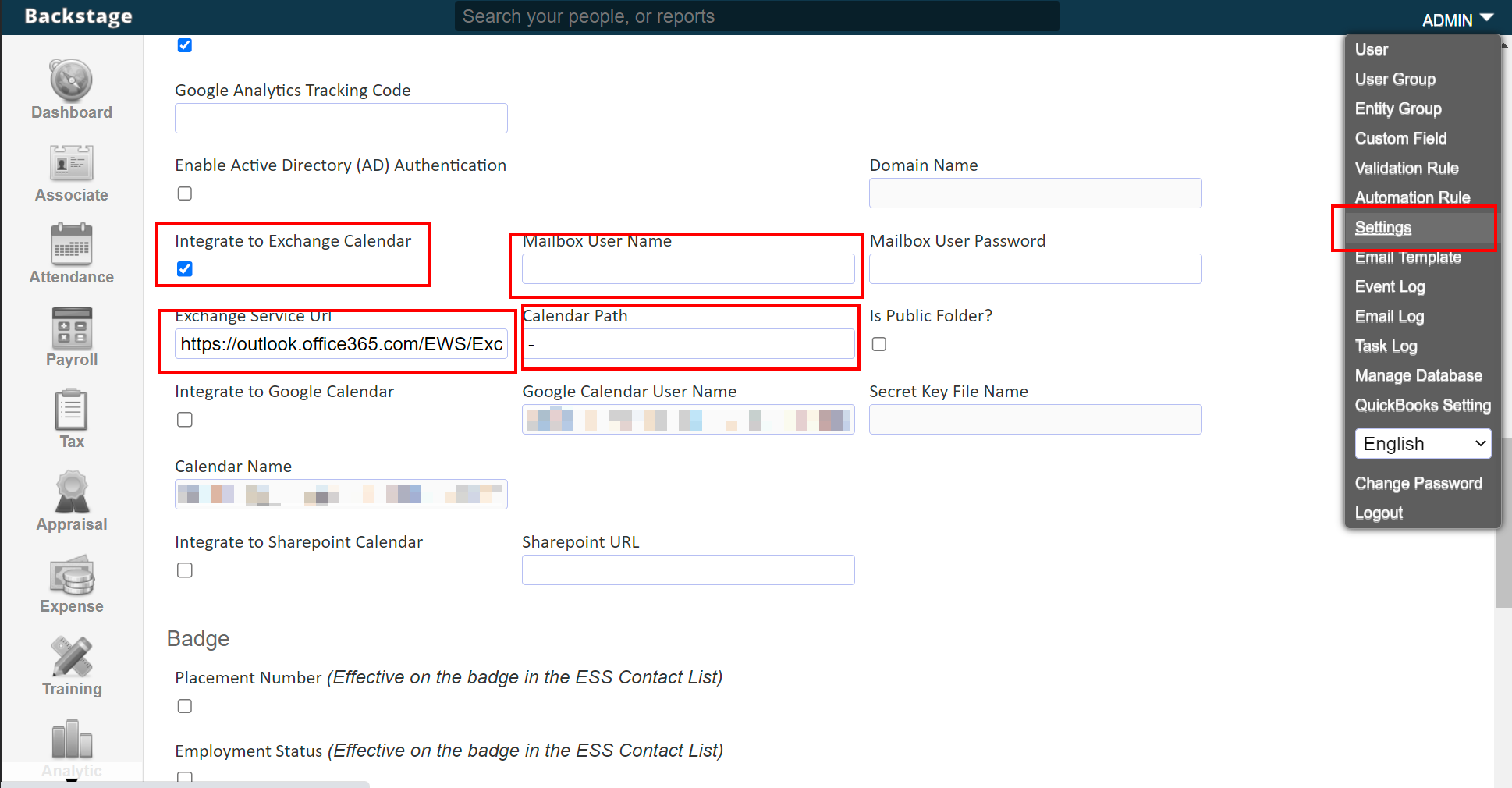
- Fill the following fields:
- Integrate to Exchange Calendar: Check;
- Mailbox User Name: The email address for Calenar integration;
- Exchange Service Url: https://outlook.office365.com/EWS/Exchange.asmx;
- Calendar Path: -
- Save the settings
p.s. For the Application (client) ID, Secret Value and Directory (tenant) ID, they are generated during the procedure of the above sections of the Microsoft support site.
In this page