【Hong Kong】Prepare IR56M for Submission
05-May-2023 · Wing Au Yeung
What do we need?
Let's make sure the following are done before we move onto IR56M reporting:
- Tax information of employer is updated (Master Data -> Organization)
- Employees' personal information is updated (Staff -> Applicant)
- Please make sure that "Require Tax Filing?" is Disable(Associate -> Placement -> Salary part)
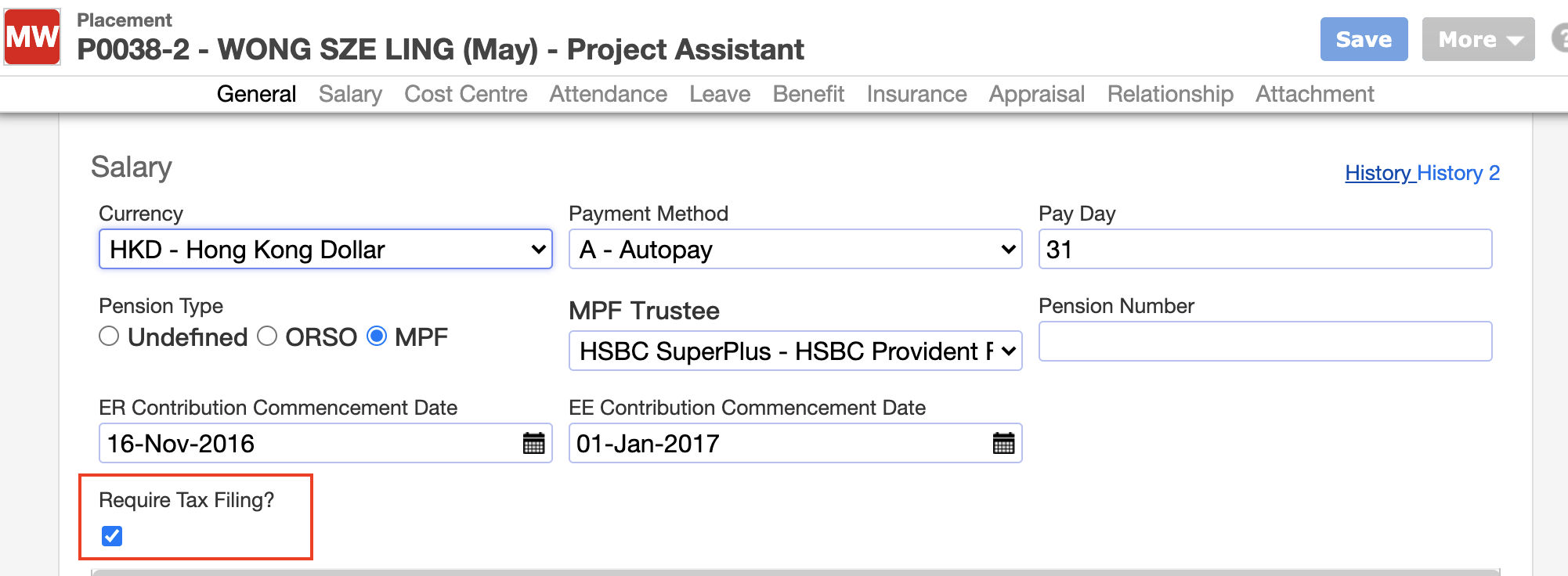
- If the recipient is a company, please take a look at the following page and update the related information Prepare IR56M when recipient is a company
- Payrolls from last April to March are done and posted (Payroll --> Payroll Batch)
- Pay types are correctly configured on whether it is taxable with proper tax category (Master Data -> Job Order Template)
- Please make sure you have select the IR56M Income Type in Job Order Template
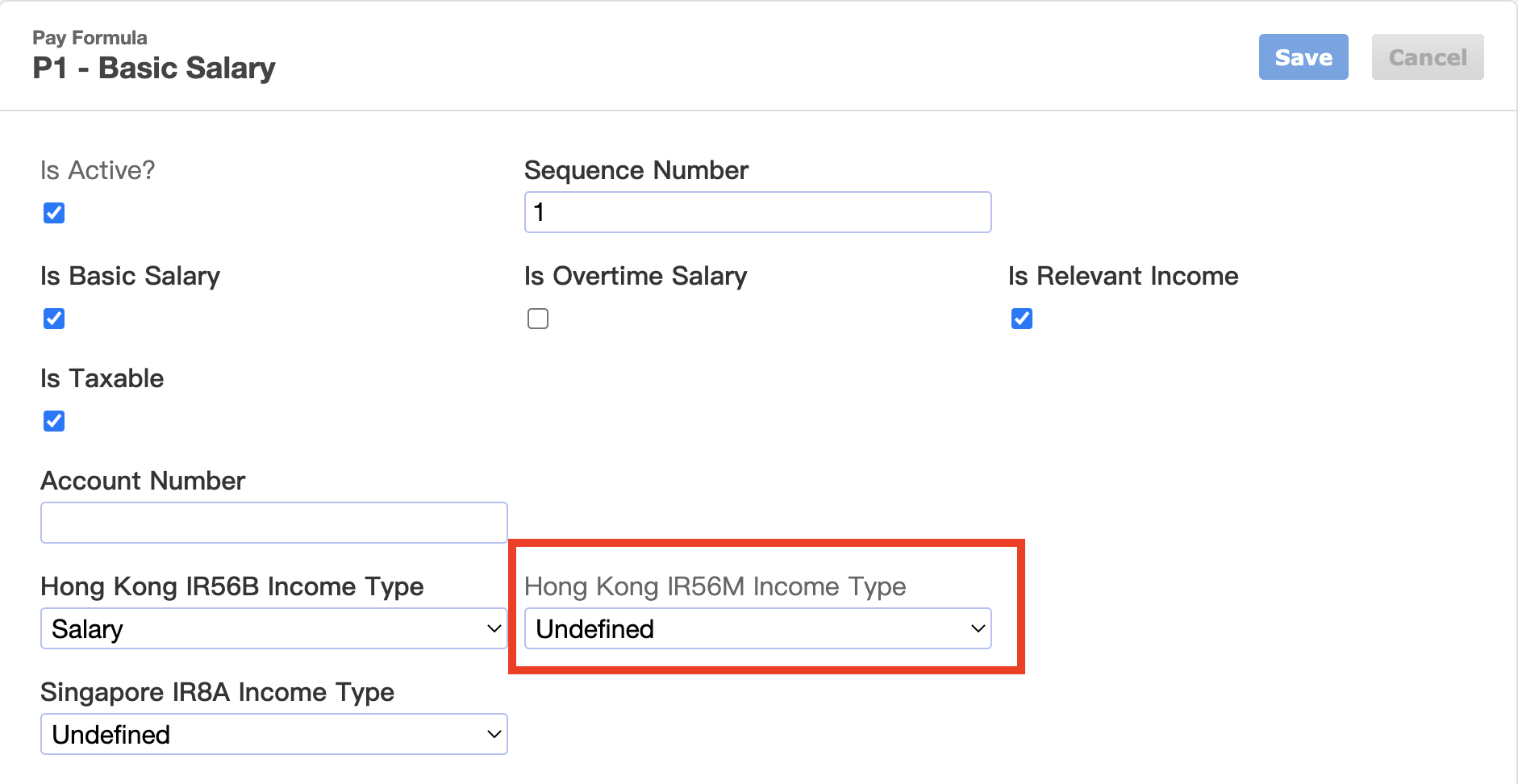
- Please make sure you have select the IR56M Income Type in Job Order Template
➡️ Details setting can take a look at Get Ready for using Taxation
Steps to preparing IR56M for submission
1. Preparing IR56M Batch
- Go to Taxation --> IR56M
- Click "Add New"
- Specify the company and tax period
- Confirm. You now have a blank IR56M batch
- Click "Add Placement"
- Pick who you are reporting tax. Just like payroll.
- Confirm. The staff are being added to the IR56M batch.
2. Reviewing IR56M
- Check and make changes to individual tax forms one by one, or
- Generate the reports to check the amount
- Go to Analytic->Taxation->
- Tax Details Report,
- Tax Summary Report, or
- Go to Analytic->Payroll->Payroll Details by Placement
- remember to choose the date of the tax period
➡️ Take a look at How to handle the "-ve" in tax form? if you find there "-ve" after generating the tax form.
- remember to choose the date of the tax period
- Go to Analytic->Taxation->
3. Submitting IR56M
- Go to More -> Generate IR56M for eTax
- Download and burn the XML file to CD/USB disc.
- More -> Generate Control List
- Print and Sign the control list

- Print and Sign the control list
- Together with the reply slip, submit your media and the checklist to IRD
4. Delivering IR56M to your staffs
- Click into the form->More -> Print IR56M/ Email IR56M to (staff individual email)
In this page