Upload files to ESS Library
13-Feb-2023 · Wing Au Yeung
Available in other languages 中文
Available in other languages 中文
How to Upload files to ESS Library?
You can upload most formats of files to ESS Library for staff to view and download.
- Go to Master Data -> Organization -> Choose Parent Organization(with TOP beside)
- Go to Attachments section -> Add New
- Upload the file
- Select "Others" as the Attachment Type
- Enable "Is visible in ESS library"
- it defines if the attachment upload can be shown in the ESS library
- If you want to keep this attachment "private" in ESS library, i.e only visible in Backstage, just disable it.
"Is public to all companies": define if the attachment is published to all of the companies in the system, which can be shown to staff in other companies and you no need to upload the files again and again
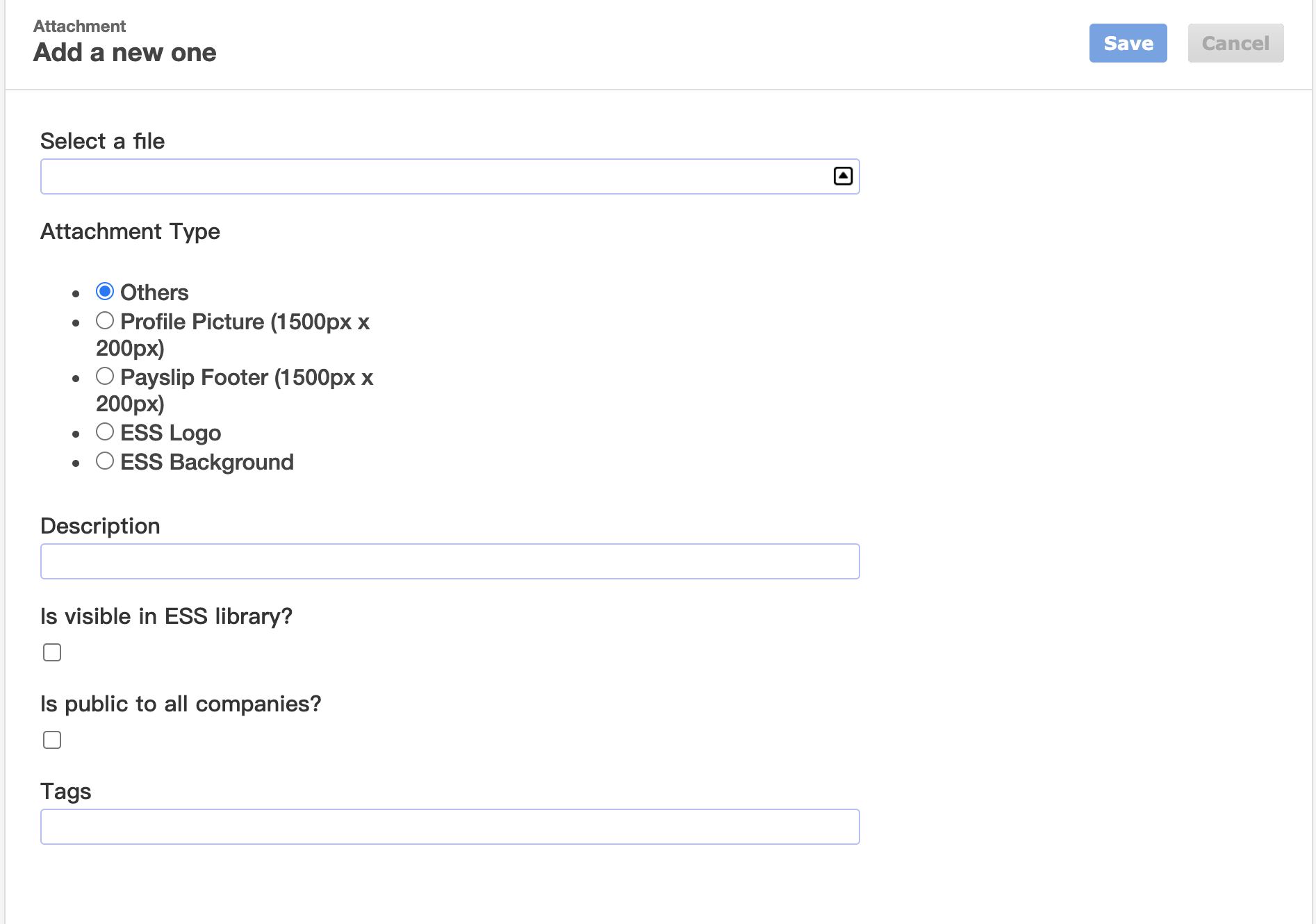
In this page