Change password for Admin User
23-Jun-2022 · Wing Au Yeung
Why change the Admin User password?
Sometimes, you forgot the login password or you find you cannot log in to the system. You would like to change the password.
Steps to change password
1. Find another Full Right User login into the system
- if you are the only full-right user, please contact us support@carbonik.com
2. Open the User account
- Go to System Menu->User, and locate the user that needs to change the password
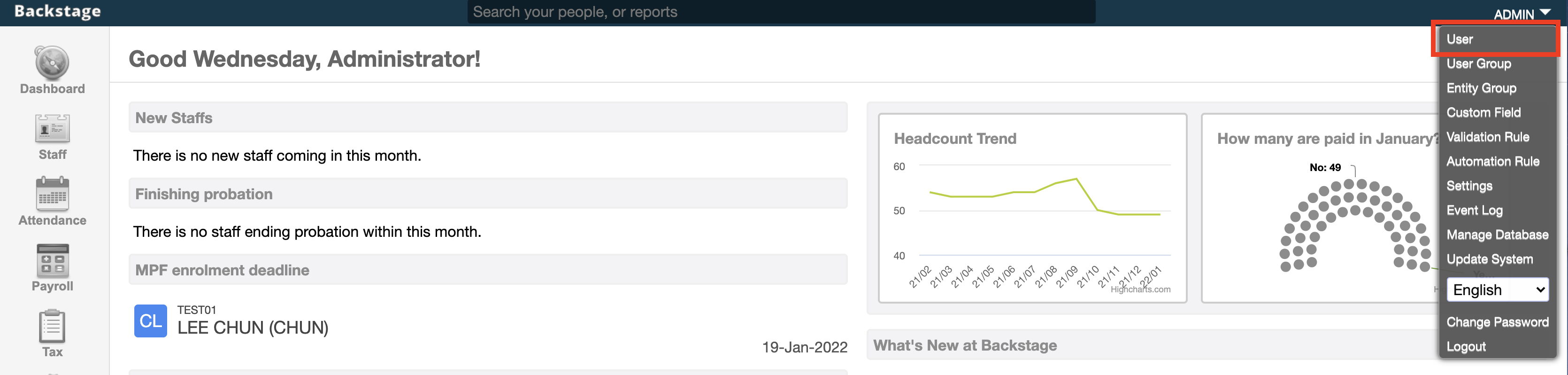
3. Change the password
- Fill in a new password to overwrite the existing password
- Save
What's Next?
- Log in with the account to check the password
In this page