Tips for updating the data through Excel import
Tips for updating the data through Excel import
Excel import the data to Backstage can save your time. Here are the Tips and Reminders for Importing/ Updating data through Excel import:
-
Except "ApplicantName", "AssociateName" and "RosterName", do not add, delete or edit yellow columns(heading) because Backstage need to ''recognize'' them in order to process your excel file
- the column "ApplicantName", "AssociateName" and "RosterName"** can be deleted, as the system can "recognize" the Applicant Number, Placement Number, and Roster Code

- the column "ApplicantName", "AssociateName" and "RosterName"** can be deleted, as the system can "recognize" the Applicant Number, Placement Number, and Roster Code
-
Follow the existing cell formats, especially the date format and do not insert formulas in cells because Backstage needs the original cell format for ''recognizing'' data. If wrong cell formats were input, the data couldn't be imported successfully
-
You must follow the Leave Type code, Shift code, roster code, Organization/Department code or any code that has been set in the system for ''recognizing'' data
-
To prevent affecting or duplicating the existing data/records, please delete the existing records, other unused columns, and excel sheets when updating the placement and applicant profile, i.e just import the data you need to update
- e.g if you need to update the Education in the Applicant profile, you can delete other excel sheets and the existing records generated from the system. You can just import the new records into the system. Otherwise, the records would be duplicated.
- e.g if you need to update the Education in the Applicant profile, you can delete other excel sheets and the existing records generated from the system. You can just import the new records into the system. Otherwise, the records would be duplicated.
-
Now you can bulk delete the Supervisor(Placement -> Relationship) through excel import by putting "Y" in the column "Delete".
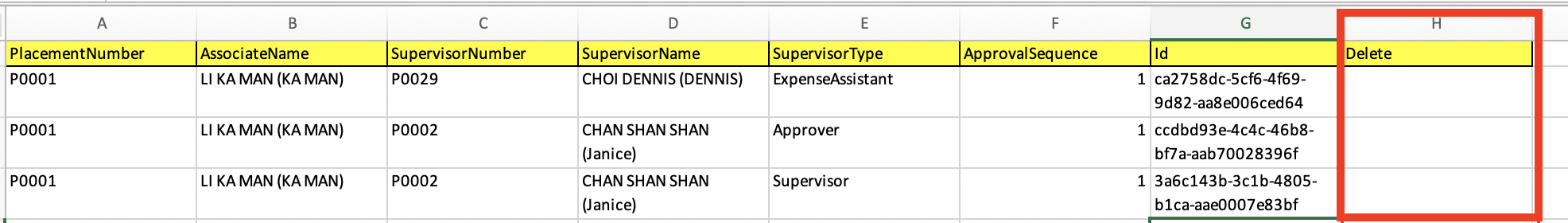
-
Other than the Supervisor, the records/data cannot be deleted through excel import. It only enables you to add or overwrite the records. You need to delete the records manually or seek our help for bulk delete.
-
Before importing the file to the system, we suggest you find one/two examples to do it manually to test the result first.
More Information
- For importing the Leave Entry in batch, you can take a look at the following page
Import Leave Entries - For importing Roster Schedule, you can take a look at the following page
Import Daily Schedule to Roster - For importing the Payroll amount in the payroll batch, you can take a look at the following page
Import Payroll Amount in the Payroll Batch