Handle staff cannot see on the Active Applicant/Placement page
23-Jun-2022 · Felix Fung
Why cannot the staff see on the Active Applicant/Placement page?
After you have created the Applicant or Placement, or update the Start Date and End Date of the Placement, you cannot find the Applicant/Placement. This is because
- The Applicant profile with no Placement profile.
- Any "Applicant" without Placement or with terminated placement in the system would be shown on Inactive list
- Any "Placement" with End Date after "today" would be shown on Terminated list
- The staff is coming to work in the company, i.e the staff join in the coming days/week/month,
- Any "Applicant" and "Placement" with Start Date after "today" would be shown on the Upcoming list
How can see the staff on the Applicant/Placement page?
1. Without Placement
- Create the Placement for the staff
- Placement with Start Date before "Today": Active
- Placement with Start Date after "Today": Upcoming
2. With Placement
- Change Applicant/Placement list from Active to All / Inactive / Upcoming / Terminated
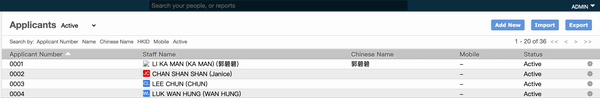
In this page