Update ESS Caption
23-Jun-2022 · Wing Au Yeung
Available in other languages 中文
Available in other languages 中文
What is the ESS Caption?
When you/staff log in to the ESS, you would see the ESS caption. Default Caption would be "Employee Self Service". But you can update the Caption if needed.

How to update the ESS Caption?
Sometimes, you may find "< br/>" in the caption. Please try to update the caption and see if it works.
- Go to the System Manual (where you log out the system)
- Go to Settings
- Find out Frontstage Caption and update the caption
- Save
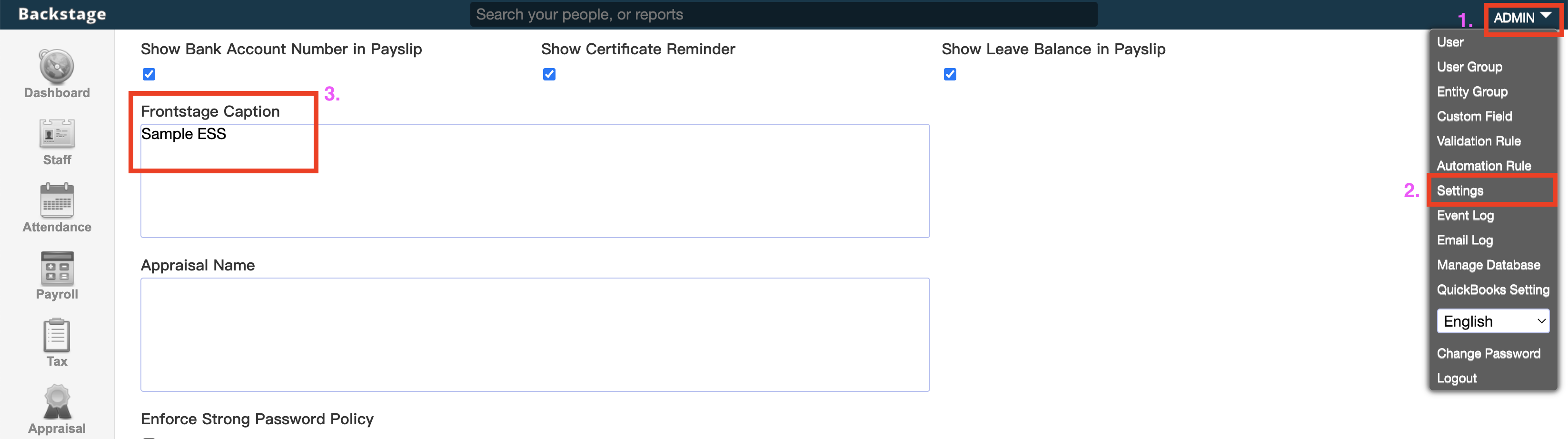
In this page