Change ESS and payslip password for employee
09-Feb-2023 · Cath Fung
Available in other languages 中文
Available in other languages 中文
Why Change ESS and payslip password for employee?
When the staff forgot the ESS or payslip password, or you have forgotten the initial password you have set, you can change or reset the password in the back-end.
How to Change ESS and payslip password for employee?
Manually
1. In Applicant profile
- Go to the Applicant profile -> More -> Change password/Reset password
- Change password: Input the new password -> Save
- Reset password : A notification email with a randomly generated password will be sent to the work email of the placement
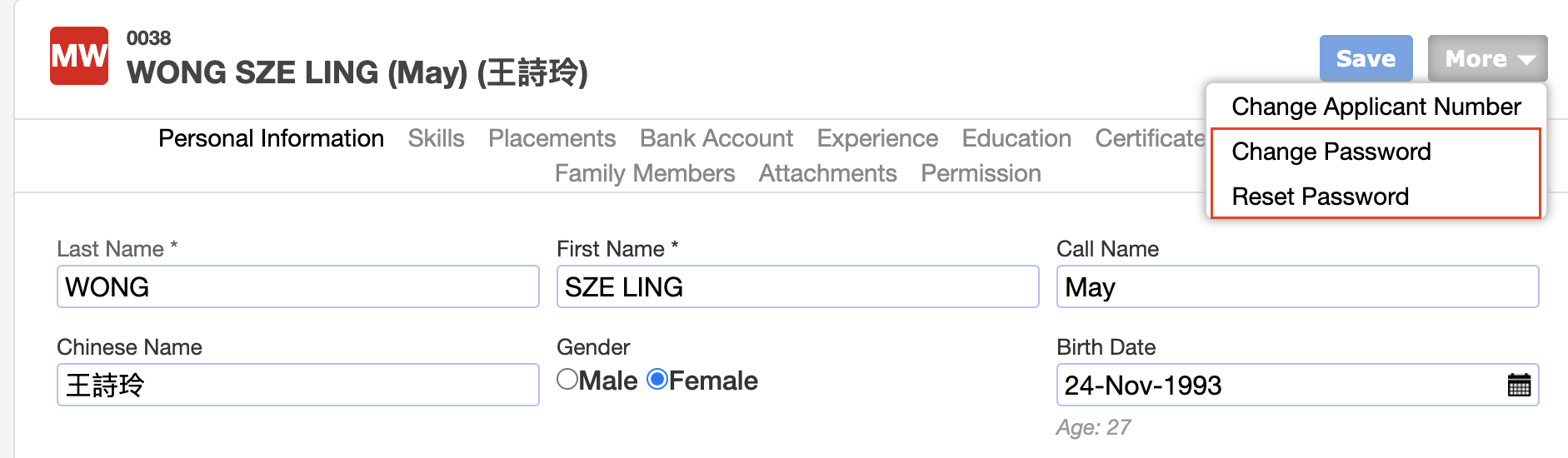
2. In Placement profile
- Go to the Placement profile -> More -> Reset placement password -> Choose you want to reset the password for the current Placement only or for all the Placements in the same company
- A notification email with a randomly generated password will be sent to the work email of the placement
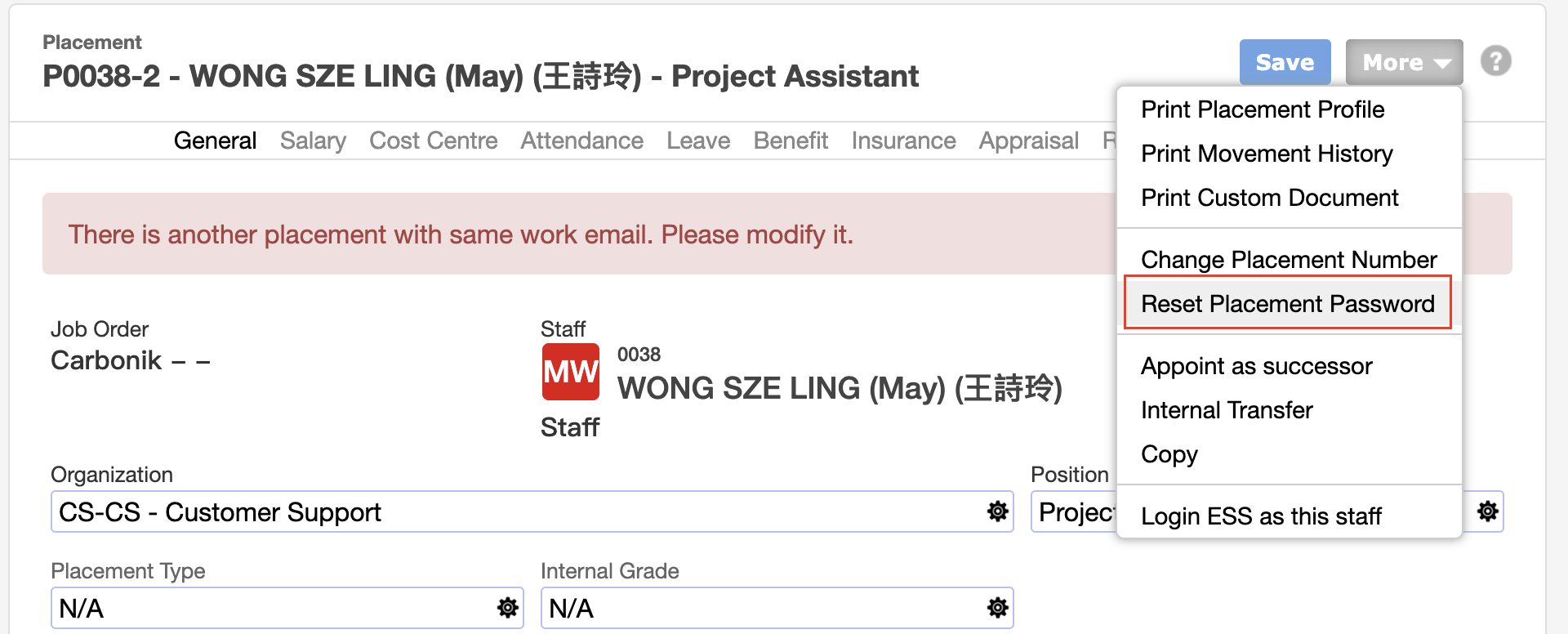
Importing
- Go to Applicant -> Export the file
- Delete other excel sheets, only remain the sheet "Applicant"
- you can delete the unused columns also if you no need to update other information.
- Find the column "Password"
- Input the password you want e.g the HKID
- Import the file to the system
In this page