Tips for using Backstage
Tips for using Backstage
For getting on Backstage quicker and more efficiently, here are the tips and reminders for using Backstage.
-
Do not change the code of the data without any notification, especially the Leave Type Code, Shift Code, and Pay Type Code as it may cause the formula not work anymore.
-
Do not change the Master Data without any notification, especially the Leave Entitlement setting, Pay Type setting, and Payroll Formula as it may affect all of the staff records in Backstage.
-
Any used Data, e.g Shift, Roster, Pay Type, etc cannot be deleted. You can only add "z" before the original code so that the unused roster would be shown on the last page.
-
Most of the Records in Backstage cannot be bulk deleted. Please be careful to check and test the records before importing the records into the system
-
For Applicant and Placement, by default, only the Active Applicant and Placement would be shown. Please update the status if you want to check the Upcoming/Terminated records.

-
You can search the Placement, Navigation, and Reports through the "Search Bar"
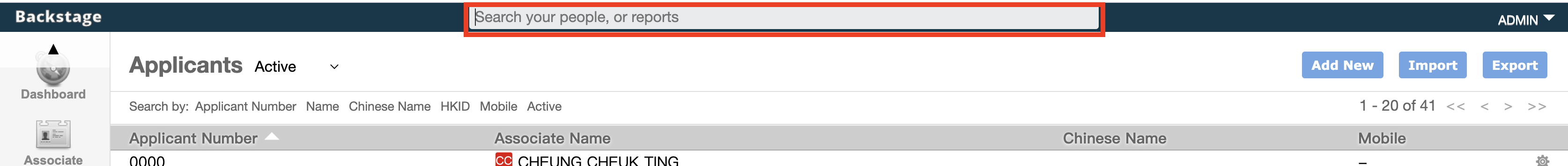
-
For any updates in Payroll Formula, Bank Account, or Pay Rate in Placement, you need to recalculate the Payroll to apply the new updates.
-
Please remember to Post the Payroll Batch when finished Payroll for locking the data and generating the tax form.