Add or "Extend" Forfeiture date to Leave Adjustment
Why Add or "Extend" Forfeiture date to Leave?
In Leave Adjustment, you may want to add extra leave days, e.g add back the forfeited Annual Leave, or staff can request for Compensation Leave(CL) after OT. But you may want to leave added/entitled would be auto-forfeited after the specific time if the staff does not take the leave.
How to Add or "Extend" Forfeiture date to Leave?
1. Setup the Forfeiture Date
- Go to Attendance -> Leave Entitlement -> Locate the Leave Entitlement
- Set up "Auto Forfeit in"
You can set the unit of the expiry date as "Monthly" or "Daily", e.g if the days/hours added would be auto-forfeited after 3 months of the effective date, you can input 3 monthly.

- Save
- Repeat the above steps if the Leave Type has more than one Leave Entitlement
2. Create Leave Adjustment with Forfeiture Date
The Leave Adjustment just created or staff just apply for requesting leave entitlement as normal.
- Manually - Click Add New to create the record one by one
- Importing - Export the template file here and import the file to create the records in batch
- For "extending" the original leave remain, the effective date would be the date after the AL is forfeited, e.g AL original would be forfeited on 31 Mar, then effective date would be 1 Apr.
- From Approved "Request Entitlement" Leave Application - The record would be created automatically once the "Request Entitlement" Leave Application is approved
- Enable "Request Entitlement" by going Attendance -> Leave Type
A pair of Leave Adjustments would be created, which the one representing expiry is in negative, when the Leave Application is approved or the new Leave Adjustment created.
The negative balance would be changed according to the number of days of leave taken before the forfeiture date automatically if the staff take leave before the leave was forfeited, e.g take 1 hour leave, -2 -> -1; take 2 hours leave, -2 -> 0
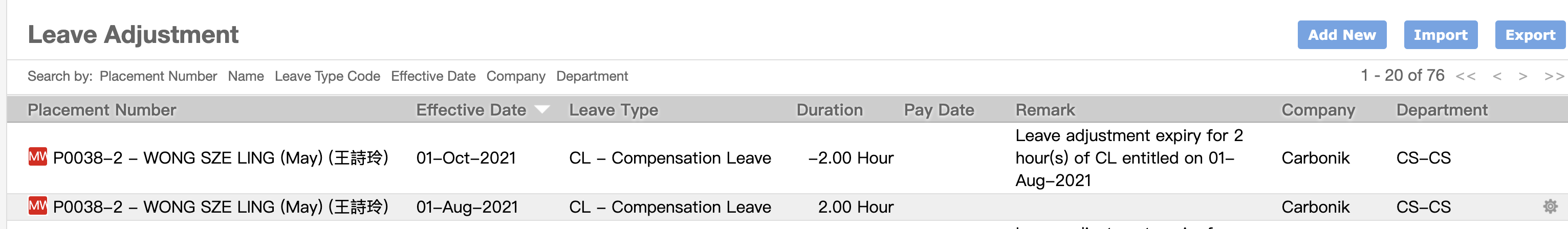
Details can take a look at the page Cancel the Forfeiture Setting for existing Leave Adjustment
What's Next?
- Check if the Leave Adjustment can be created with forfeiture setting
- Check if the days can be auto-forfeited correctly