Handle "Wrong" Final Payment
其他語言版本 English
Why the Final Payment amount goes "Wrong"?
When the staff is resigned or terminated, you need to calculate the staff's final payment. Sometimes, you may find the amount is "wrong" due to the below pay type calculation
- Wrong Basic Salary
- Wrong AL final payment
- Wrong Severance Payment or Long Service Payment
- Wrong Double Pay amount
How to handle when the Final Payment amount goes "Wrong"?
You may find the Basic Salary amount is not calculated in pro-rated basis from the first date of the month to the last date of the staff working but pay the full monthly salary as
1. Missing End Date or Termination Reason
- 1.1 Input the Resignation Date instead of the End Date in the Placement profile. The Termination Date should be entered in the End Date with the Termination Reason
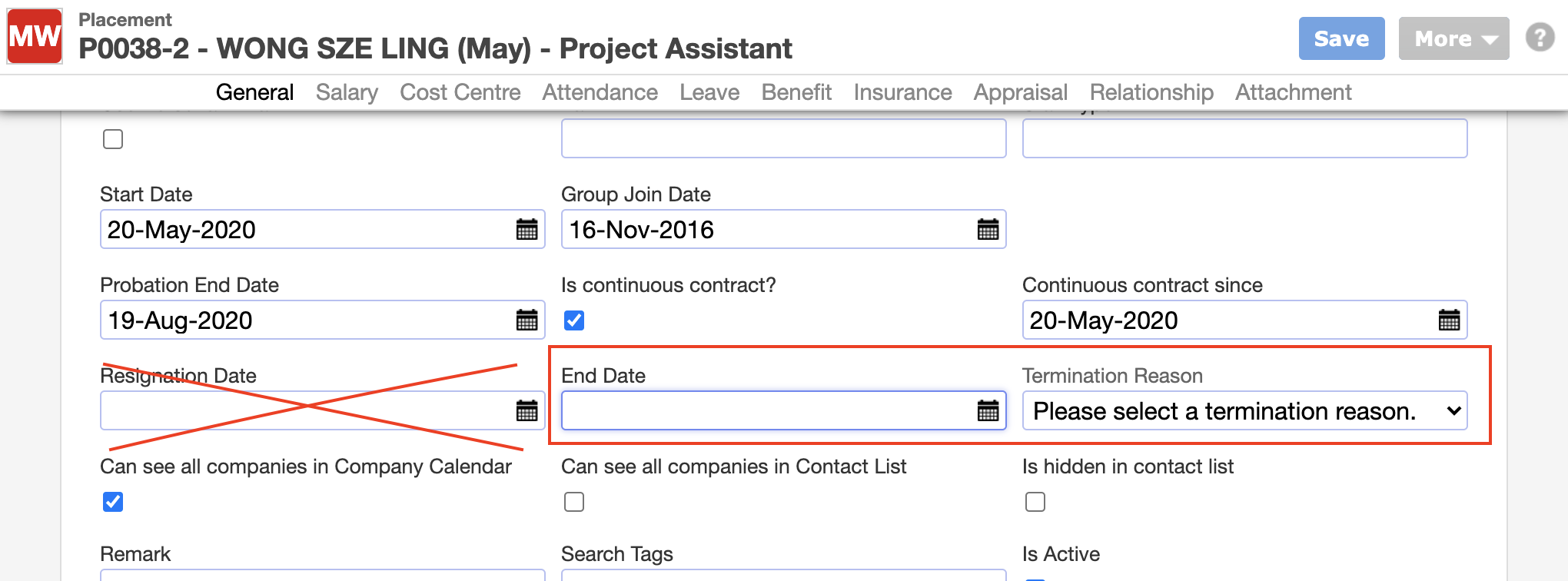
- 1.2 Create the Payroll Batch before entering the End Date and Termination Reason
2. Input the staff End Date as the Pay Batch End Date
- The Monthly payroll Pay Batch Start Date and End Date should always be the First date and Last date of the month
- e.g Staff resign on 14 Jul, the Pay Batch Start and End date should be 1 Jul to 31 Jul, no matter the batch is for existing staff or terminated staff

- e.g Staff resign on 14 Jul, the Pay Batch Start and End date should be 1 Jul to 31 Jul, no matter the batch is for existing staff or terminated staff
You may find the AL balance or the rounding of the days of AL is not correct. Please be noted that the system is taking the leave balance from the Placement profile directly. So, Please consider and check if
1. Wrong Leave Entitlement and Leave Records
- Go to the staff Placement profile -> Leave -> AL -> Adjust the "As of Date" if needed to check the staff previous leave balance and records
- Details about checking leave balance, you can take a look Check Leave Balance and Wrong Leave Balance

- Details about checking leave balance, you can take a look Check Leave Balance and Wrong Leave Balance
2. Wrong Payroll Formula
- Point to beside the Pay Type for AL final payment to check the calculation of the leave balance
- [TLD(AL)] = Round Up to the nearest integer according to the Labour Ordinance.
- [TLD(AL,NO_ROUND)] = No Rounding of the leave balance remain
-
[TLD(AL,ROUNDING=0.5)] = Round Up to the nearest 0.5

You may find the Severance Payment and Long Service Payment is wrong or should be zero
1. No Formula is set
- Please go to Payroll -> Job Order Template and check if you have set the Long Service Payment formula: [LSP]
- If no, please set up the formula and recalculate the staff payroll
2. Wrong SP/LSP amount
- To check how the LSP/SP calculate, you go to Analytic -> Placement -> Severance Payment/Long Service Payment (SP/LSP) Calculation to generate the report
- Backstage will return SP/LSP when the following condition is met:
- Reckonable Years of Service >= 2
- Is Terminated within the current Pay Period and you have enabled "Is Qualified For Long Service Payment?" in the Master Data -> Termination Reason
- Please update the setting if needed

- Please update the setting if needed
2.1 Wrong Reckonable Years of Service
- Go to staff Placement to check the staff Start Date and Group Join Date
- If the staff should not be entitled SP/LSP according to your company policy, please update the amount to 0 manually
2.2 Wrong Pay Rate(ADW/Last Month Wage)
- For using ADW, please go to staff Payroll -> More -> Print Average Daily Wages Schedules to check the ADW calculation
- For Last Month Wage, please check last month's salary pay amount
- Please contact us if the calculation is not what you expected.
-
If no, please give us the following details if you want us set up the Double Pay formula.
- When would be the double pay amount paid every year, e.g every Dec
- If there is a salary increment in the middle of the year, e.g on 01 Apr, what's the double amount? 1 month of the latest salary? Or calculate in ratio?
- How to calculate the terminated and resigned staff Double Pay amount? Would the resigned and terminated staff entitle Double Pay?
- How to calculate the new join staff Double Pay amount? Would the new join staff be entitled Double Pay if they have not yet finished probation on that month or if the probation end date is on 31 Dec?
-
If yes, please find us and tell us the correct calculation.