Setting up for Competency Section
08-Nov-2022 · Wing Au Yeung
其他語言版本 English
其他語言版本 English
How to Set up Competency Section?
Workflow
- Create the Competency basic elements
- Set up Competency Set - for different groups of staff
1. Create the Competency basic elements
You are going to set up the basic element for measuring employee's scores.
- Go to "Appraisal" -> "Competency" -> "Add New"
- Input the Name and Description of this Competency
- "Description" will be shown in the Appraisal
- "Parent Organization" can just be ignored

- Save
- Repeat the Steps until you create all the Competency basic elements that would be used
2. Set up Competency Set
After all competencies were created, you are going to categorize those competencies by employee job nature or grading according to your company needs.
- Go to "Appraisal" -> "Competency Set" -> "Add New"
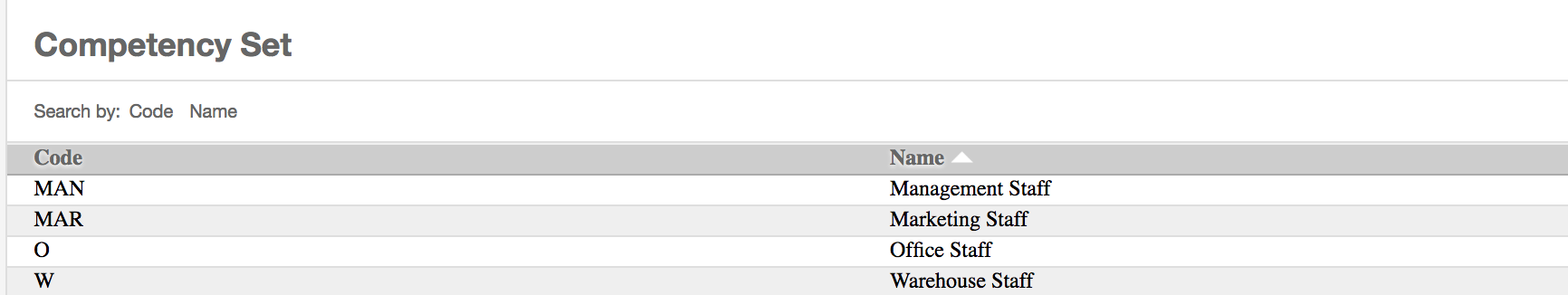
- Fill in the Name and Code for each Competency Set -> Save
- Enable the Competency that needed to be scored
- E.g group some competencies to "Management Staff" and this set will be ready to be selected in the staff Placement file.
- Input the Weighting of Competency
- Please note that the weighting should not exceed 100%

- Please note that the weighting should not exceed 100%
What's Next?
- Select the Competency Set for each staff
Assigning Competency Set to Employees
本頁內容