Handle staff out of office
15-Jul-2022 · Cath Fung
其他語言版本 English
其他語言版本 English
Why is the staff out of office?
Staff would be out of office to have meetings or workshops. So they may leave office earlier or arrive office later than the official time, causing Short or Late shown on the Timesheet which you do not count the staff as Short or Late.
How to handle staff out of office?
1. Create a New Leave Type for Out of Office
- Go to Attendance -> Leave Type -> Add New
- Create a Leave Type for Out of Office
- Choose the Leave Unit as "Hour"
- Save
- Enable the Organisation Permission
2. Create Leave Entry
- Go to Attendance -> Leave Entry -> Add New
- Input the information needed
- Placement Number: Staff involved in this entry
- Leave Type: Leave Type for Out of Office
- Start Time & End Time: Time of the staff out of office
- Remarks: Any notes for about the leave
- Save
e.g Staff out of office from 16:00 to 18:00 on 1 Dec 2022. After creating the leave to cover the time, the staff would not count as short on the timesheet.
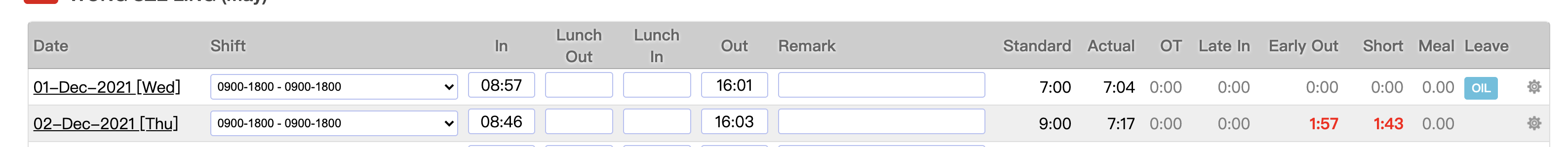
What's Next?
- Check if the Timesheet still count the staff as Short and Late
本頁內容