Update staff salary when they have Salary Change
21-Oct-2022 · Wing Au Yeung
其他語言版本 English
其他語言版本 English
Why need to update staff salary?
Staff will get salary increment or change after salary review after finishing probation or appraisal review.
How to update staff salary?
- Manually - One by One
- Importing - In Batch
1. Manually - One by One
- Go to Staff -> Placement-> Salary section -> Find the of Pay Type -> Add pay item
- Input the new salary amount with the new effective date.

2. Importing - In Batch
- Go to Staff -> Placement -> Export the excel as the Template -> find the sheet "Salary"
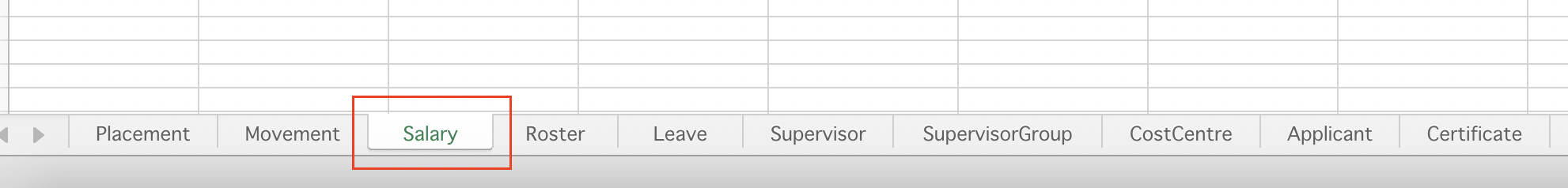
- Delete other unused sheets and the existing records in the sheet "Salary", i.e just import the new records
- Take the existing records as an example and input the data
- column B "AssociateName" can be deleted as the system just recognized the placement number
- Import the file to the system
本頁內容