發佈通告/消息到ESS告示板
15-Feb-2023 · Cath Fung
其他語言版本 English
其他語言版本 English
如何發佈通告/消息到ESS告示板?
您可以在ESS告示板中發佈新通告和消息。
- 到儀表板(Dashboard) ->訊息 ->新增
- 輸入以下資料 -> 儲存
- Message Info(訊息資料):
- 主題: 訊息標題
- 內容: 訊息的詳細資料
- 置頂標記此訊息?: 定義這個訊息會否在告示板中被置頂標記
- 被置頂的訊息會有 New 的標記
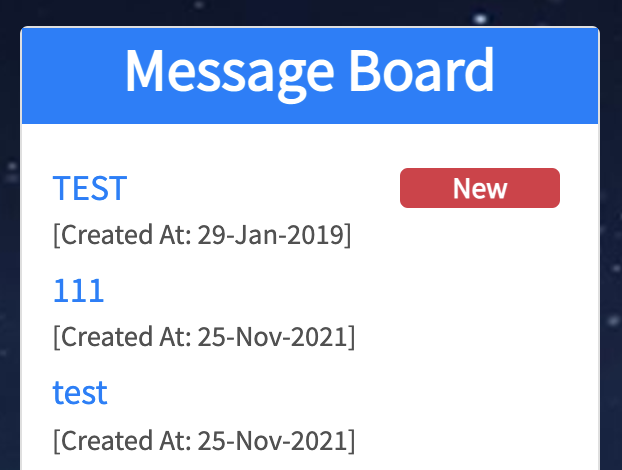
- 被置頂的訊息會有 New 的標記
- Categories(類別): 定義訊息的分類。您可以到儀表板 -> 訊息類別建立不同的分類,以供選擇
- For Organizations(公司): 定義訊息可以被哪些人看到。您可以按公司或按部門發佈訊息,只有被揀選的公司或部門的員工可以看到所發佈的訊息
- Attachment(附件): 您可以上載任何檔案或文件到通告和消息中供員工下載查看
本頁內容