Disable an Admin User
23-Jun-2022 · Felix Fung
其他語言版本 English
其他語言版本 English
Why disable an Admin User?
Your teammate is leaving the HR team/company and you would like to disable his/her access right to Admin Portal.
Steps to disable an Admin User
1. Open the User account
- Go to System Menu--> User, and locate the user that is leaving
2. Mark the User as Inactive
- Uncheck the "Is Active" box
- Save
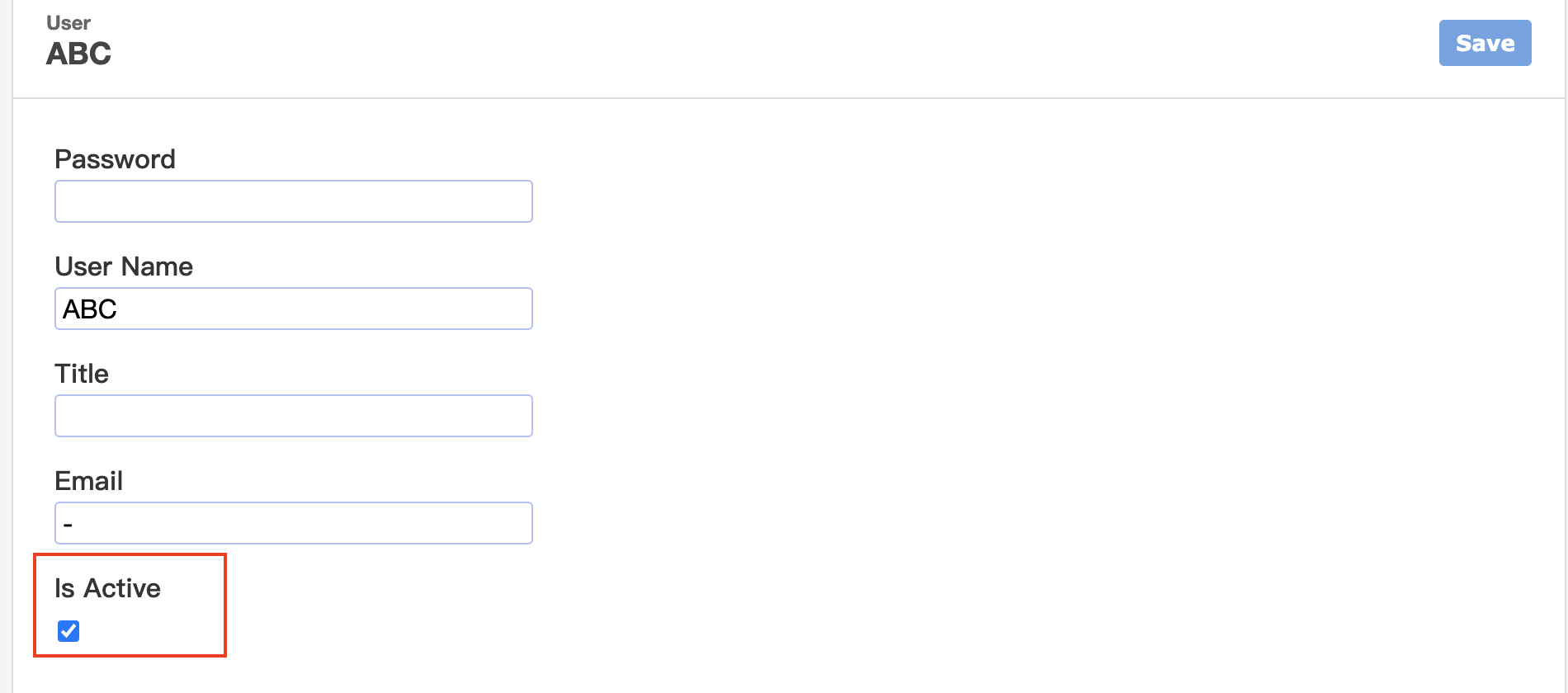
An inactive user will be blocked when logging in to Backstage Admin Portal
What's Next?
- Log in with the account and see the account is blocked
本頁內容