Leave Time or Leave Duration cannot be calculated in Leave Entry/ ESS Leave Application
31-Oct-2022 · Wing Au Yeung
其他語言版本 English
其他語言版本 English
Why Leave Time or Leave Duration cannot be calculated in Leave Entry/ ESS Leave Application?
Backstage will get the staff Roster schedule to calculate the leave duration. Please make sure the staff Roster Schedule is
setup well.
Normally, the leave duration would be calculated by the system automatically when you input the Leave Entry in Backstage or staff apply leave in ESS.
But sometimes you may find the Leave Time and Duration cannot be calculated. Therefore the below error message
Something strange happened: incorrect roster. Please contact your HR team.
would be shown, and the Leave Application cannot be submitted and Leave Entry cannot be created as
- Missing Shift on Leave Date
- Leave Date is on Restday or Holiday which set as not counted as taken for that Leave Type


How to handle Leave Time or Leave Duration cannot be calculated in Leave Entry/ ESS Leave Application?
1. Missing Shift on Leave Date
1.1 Admin Portal
- Go to Attendance -> Roster -> Locate the Roster/ Go to staff Placement -> Attendance
- Assign Shift(s) on the Leave Date or Define Default Shift in the staff Roster
Default Shift : whenever you are working with roster where shift is not yet defined, the Default Shift will be used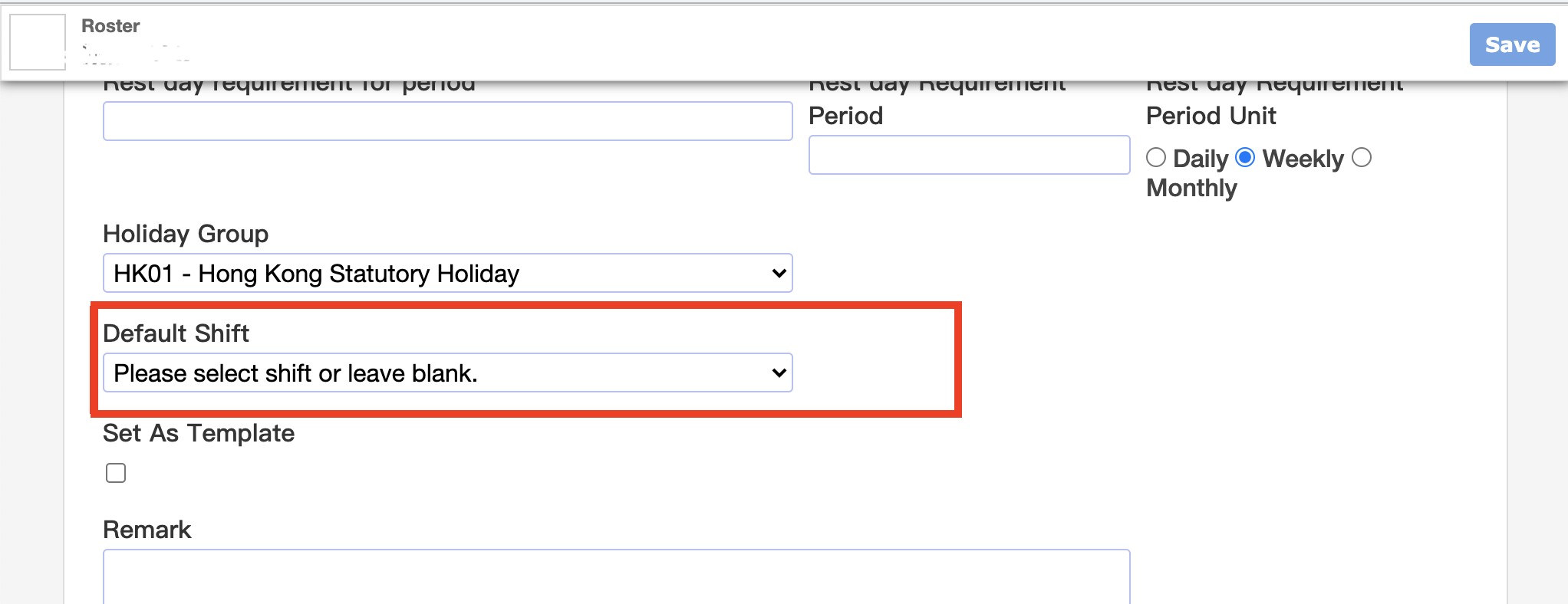
1.2 ESS
- Go to ESS -> Team Roster
- Assign shift(s) in staff Roster
2. Leave Date is on Restday or Holiday which set as not counted as taken for the Leave Type
- Go to Attendance -> Leave Type -> Locate the leave type
- Enable "Is Rest Day counted as taken" or "Is Holiday counted as taken"

If Restday or Holiday is not counted as taken for this leave type, please ask the staff to review the leave date of the leave taken.
What's Next?
- Create the Leave Entry / Ask the staff to submit the Leave Application again
本頁內容