Applicant
其他語言版本 English
What is Applicant?
"Applicant" is the profile that stores the employee's personal information such as address, birth date, and bank account. Each employee would only have 1 Applicant profile even the employee has 2 or more placements at the same time or rejoin the company.
If Applicant is not linked with any Placement(i.e Job), this is not a valid(i.e Active) employee profile and you can find these profiles on the "Inactive" page. Only "Active" Applicant would be counted as the effective headcount of the company.

- Active means Applicant with active placement
- Upcoming means Applicant with upcoming placement
- Inactive means Applicant with No Placement or with Terminated placement
All would see all the Applicant in the system no matter the Applicant status.
What can be defined in Applicant?
The Applicant profile has different sections and you can fill in the employee's personal information on this page.
- The sections other than Personal Information and Placement are optional.
- Applicant number(e.g 0038 in the picture) would be the ESS login ID. You can change it by clicking More->Change Applicant Number
- Staff can check and update their Personal Information if you have purchased ESS
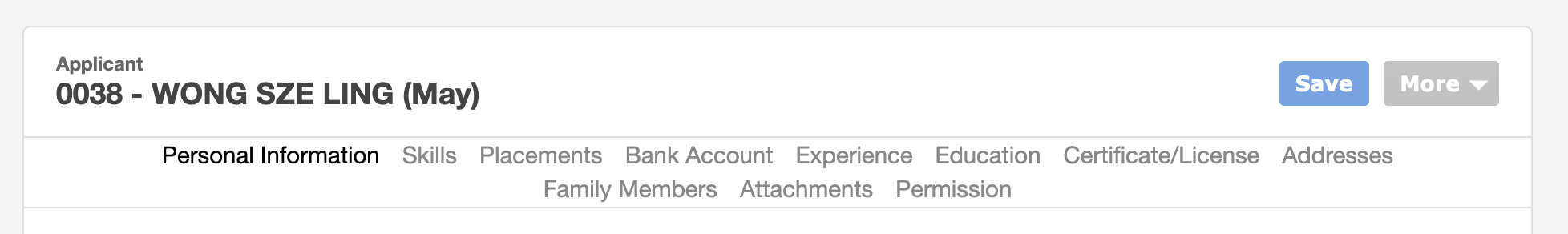
1. Personal Information
Personal Information defines the general information of the employees such as Name, Gender, Marital Status, Birth Date, HKID, Bank Account, Personal Email, Mobile Number, and Address.
- The field with " * " is required. If you do not have such information, you can input " - " in the box.
- Last Name and First Name must be the official name on the HKID
- Remember to choose the correct Year in "Birth Date", as the system will check the age of the staff to enroll in MPF scheme (under 18 and above 65 no need to enroll in MPF)
- Bank Code should be included in the "Bank Account Number" field, e.g 024-345-445432-882
- "Password" is the payslip and ESS log-in password. You can change it after the profile is created (More->Reset Password/Change Password or by importing). Details can take a look at the following page
Change ESS and payslip password for employee?
2. Skills Optional
Skills are the ability of the employees. It can be the working skills such as MS Excel and Photoshop. Please go to Mater Data->Skills and set up the skills first.
You can also input this information in the Remark of the "Personal Information" part.
3. Placements
Placement is the job profile of the employees. You can check the staff Job Movement history e.g rejoined history or internal transfer records, and staff promotion history.
4. Bank Account Optional
You can input Bank Account records here only if you want to issue autopay to multiple bank accounts. Please define the Pay Amount of one of the accounts.
5. Experience Optional
Experience shows the previous working experience of the employee. Please input the employees' job experience if any.
6. Education Optional
Education shows the education level of the employees. Please input the employee education history here if you want to keep the records in the system.
7. Certificate/License Optional
Certificate/License shows the certificate or license that the employee has, e.g Working Visa, driver license plate, and vaccination records.
- Please input the effective date of the certificate or license if you want the system to show the Expiry reminder on the Dashboard
- If Certificate Name=Visa and with start date filled, the system would know this is a foreign employee and will have an alternative MPF start date calculated.
- If staff need to submit IR56M and the recipient is a company, please take a look at the following page
Prepare IR56M when recipient is a company
8. Addresses Optional
Addresses defines the postal address or other residential address of the employee. You can input [POSTAL] in the remark so that system would recognize this address as the postal address in the tax form.
- For the postal address, details can take a look on the following page
Configure Postal Address in tax forms - If the company provides a place of residence to staff, please add the residents address here with correct effective date
Configure "Place of Residence Provided" section in tax forms
9. Family Members Optional
Family members shows the employee's family members general information. You can record the Emergency Contact of the employee here.
10. Attachments Optional
You can upload any documents that are related to the employee, e.g Profile Picture, CV, address proof.
- For uploading the Profile Picture, please choose "Profile Picture" as the Attachment Type.
- If you enable "Is visible in ESS?", employees can see the document you upload in ESS
11. Permission
Permission shows who(back-end user) can view this Applicant profile. Full Right users can edit the user permission here directly.
What's Next?
- Create the Applicant into the system
- Check the information
- Create the Placement profile of the employee