HSBC/Hang Seng Bank MPF Trustee
21-Oct-2022 · Felix Fung
其他語言版本 English
其他語言版本 English
Why configure a MPF Trustee for HSBC/HSB?
Your company has a MPF plan with HSBC or Hang Seng Bank. You would like to submit MPF contribution statement in eletronic format after preparing payroll in Backstage.
How to configure a MPF Trustee record for HSBC/HSB?
- Go to Payroll -> MPF Trustee
- Create / Open the record you are working with:
- Contribution Template: Select "HsbcMpfContribution"
- Reference Number 1: Fill in one of the following codes of your plan. If no code is found, Backstage will use INB1 as default:
- HSBC SUPERTRUST: INB1
- HSBC SUPERTRUST PLUS: INB2
- HANG SENG SUPERTRUST: HAB1
- HANG SENG SUPERTRUST PLUS: HAB2
- HSBC VALUECHOICE: INBA
- HANG SENG VALUECHOICE: HABA
Termination Reasons of HSBC MPF
For companies using HSBC MPF Service, HSBC has its own set of Termination Reasons and it is required when staff is reported terminated. Please fill in the corresponding HSBC MPF code according to its nature.
- Go to Master Data -> Termination Reason
- Create / Open the Termination Reason
- Input the HSBC MPF Code as below:

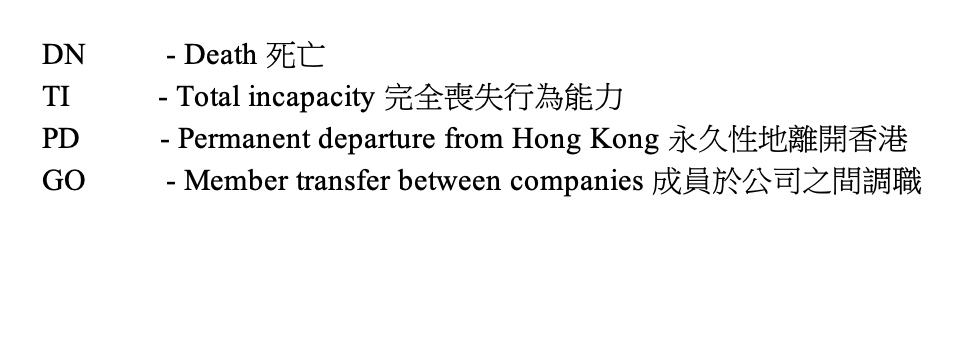
本頁內容