Create a New Leave Type
05-Jul-2022 · Wing Au Yeung
其他語言版本 English
其他語言版本 English
Why create a New Leave Type?
New leave type(s) may be needed according to Labor Department instruction or according to the company policy. Or maybe any leave type is missing from start on and you need to create the new leave type for Leave Application or system recording.
How to create a New Leave Type
1. Add New Leave Type
- Go to Attendance-> Leave Type-> Add New
- Review the Leave Type settings and assign the proper value. Details can take a look Leave Type
- If the balance is maintained(with limit), go to Attendance-> Leave Entitlement->Add New and create a leave entitlement. Details can take a look at Master Data - Leave Entitlement
2. Activiate New Leave Type
- Go to Attendance-> Leave Type -> Open the new Leave Type -> Organization , or
- Enable the Organization can use this Leave Type
- Go to Master Data->Organization
- Choose the Parent Organization(with TOP beside)->Enable the new leave type
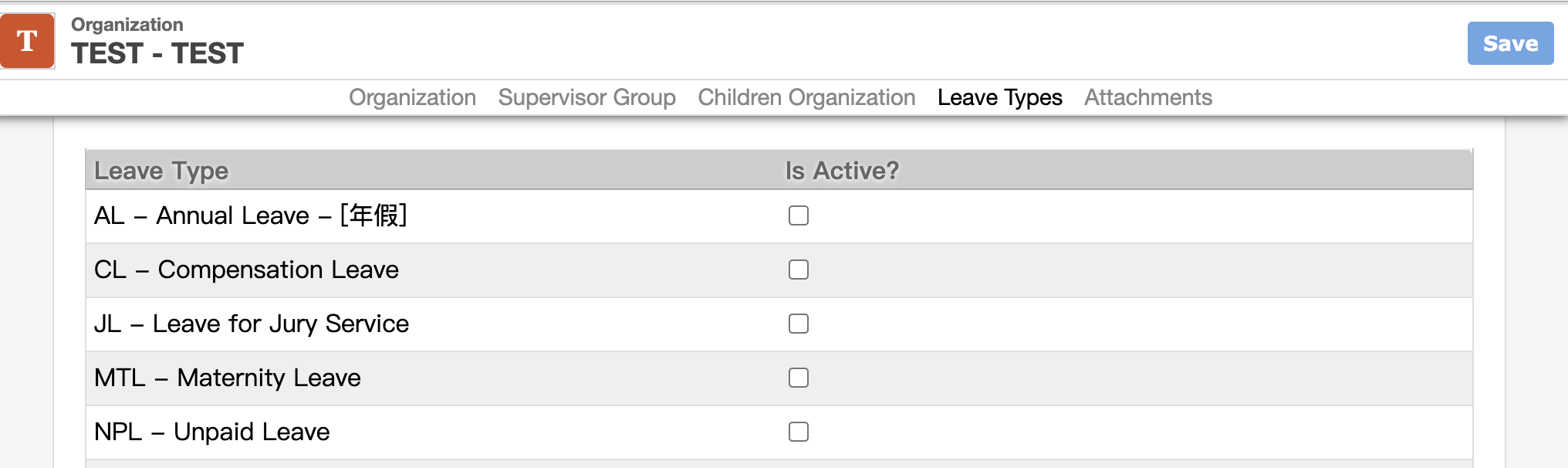
What's Next
- Check if you can see the new Leave Type created
- Go to staff Placement profile(if balance is maintained) or ESS Leave Application.
本頁內容