【Hong Kong】Prepare IR56M when recipient is a company
21-Oct-2022 · Felix Fung
其他語言版本 English
其他語言版本 English
Why Prepare IR56M when the recipient is a company?
You have several contractors whose payment has to be reported in IR56M. You would like to be reported as company but not individual person.
What you need?
- Company name and the Business Registration number of these contractors
How to prepare Contractors for IR56M submission?
1. Disable "Require Tax Filing?"
- Go to Staff -> Placement -> Salary section -> Disable "Require Tax Filing?" if the staff submits IR56M

2. Create Certificate Type for Business Registration
- Go to Master Data -> Certificate Type -> Add New
- Code = BR, Name = Business Registration
- Save
3. Add the company as Certificate in Applicant
- Go to Staff -> Applicant -> open the staff profile
- Add a new certificate record to Certificate section
- Certificate Type = Business Registration
- Certificate Name = BR
- License Number = Business Registration Number[Company Name]
- e.g. 12341234[ABC Limited]
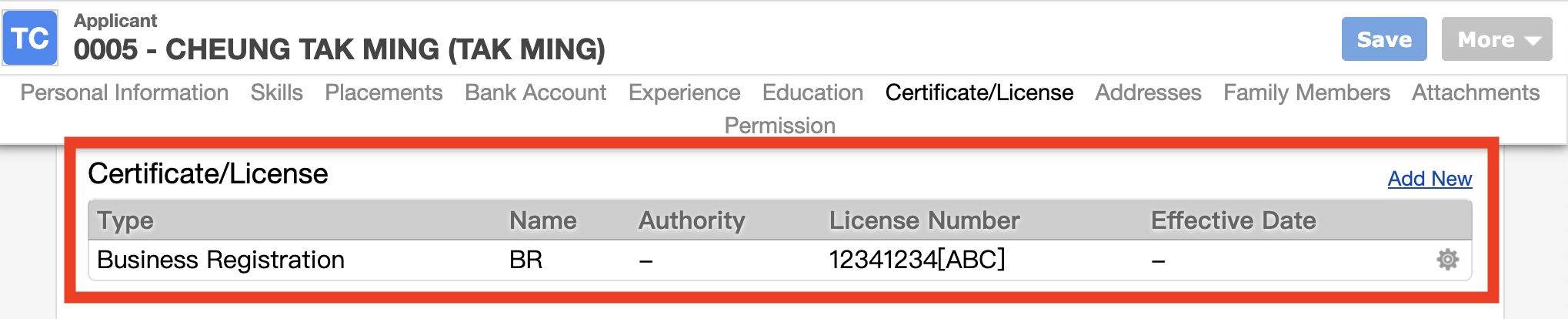
- e.g. 12341234[ABC Limited]
- Authority can be "-"
- Repeat these steps for other staff as needed
- You can do it through importing if you want to add a batch of records in once
- Please delete the existing records in the template file before importing the file. Otherwise, the records would be duplicated
- When generating IR56M, if the system would detect the existence of such Certificate record, the company name and Business Registration number will be used.
What's Next?
- Generate the IR56M to check the setting
- Submit IR56M to IRD
- Print/Email the IR56M to staff
本頁內容