Check and Import Attendance Raw Data from Device
21-Aug-2024 · Wing Au Yeung
其他語言版本 English
其他語言版本 English
Why Check and Import Attendance Raw Data from the Device?
Sometimes, Attendance Data can be found in the Attendance system(Finger Tech/Ingress/etc.), but attendance records cannot be found in the Timesheet.
How to Check Attendance Raw Data in Backstage?
You can check if the Attendance Data is imported successfully and when the attendance data is imported on the page Task Log or Timesheet first.
1. Task Log
- Go to System Menu -> Task Log
- You can see the Status(Success/Failed) and Time of the Attendance Data imported
- You can click into the records and see the details
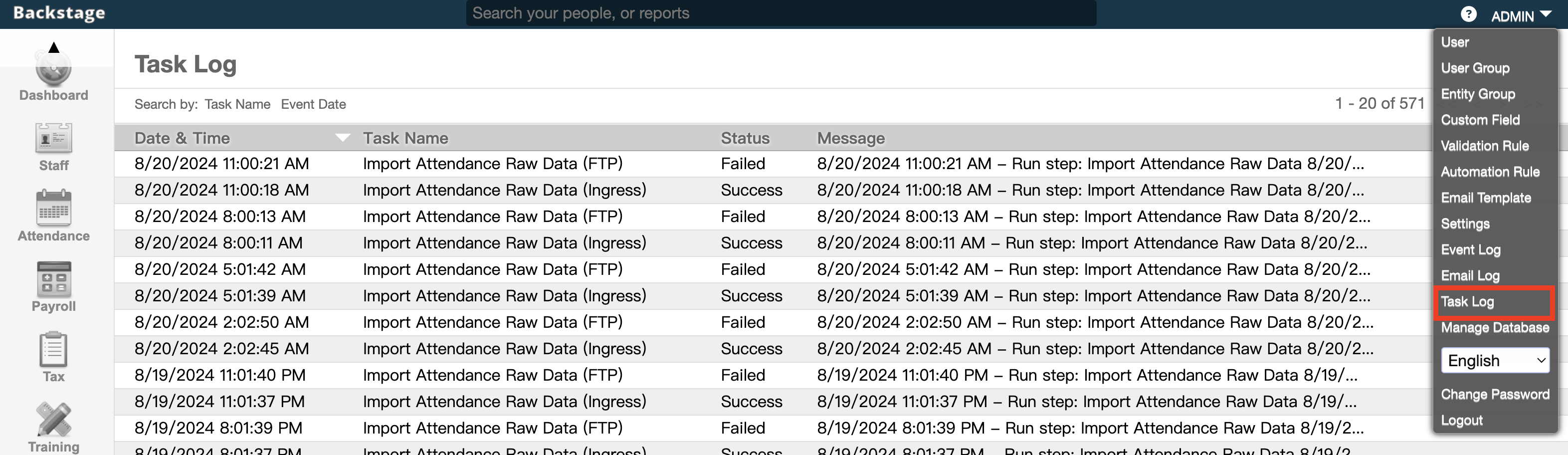
2. Timesheet
- Go to Attendance -> Timesheet
- You can see the alert about Last Attendance Data imported time with the Status(Green for Success; Red for Failed)
- You can click "here" to check the details, e.g. error message
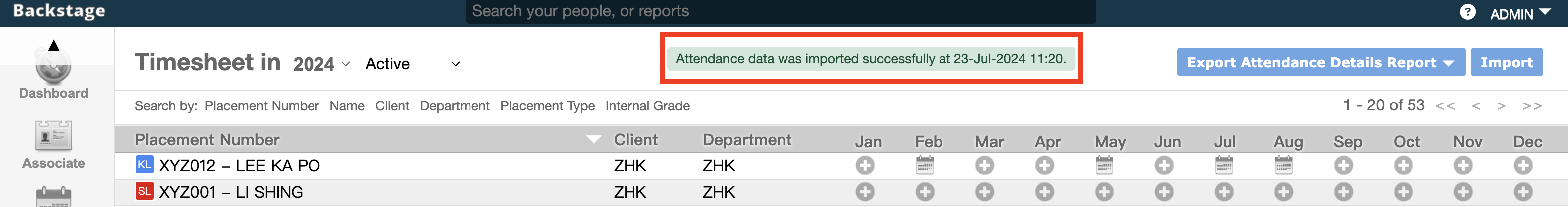
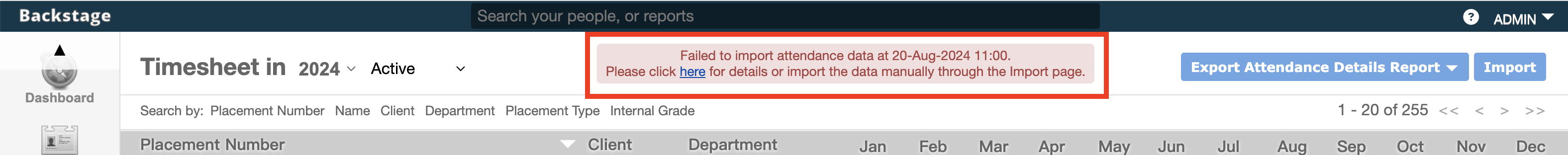
But sometimes even if you find the Status = Success, you still cannot find the attendance records on Timesheet.
- Go to Attendance -> Attendance Raw Data
- Please check if you can see the Attendance Raw Data here.
- If yes, please take a look at the following page 2. Cannot see any or some of the attendance records
- If no, please see the below steps: How to Import back the Attendance Raw Data from Device?
- Please check if you can see the Attendance Raw Data here.
How to Import back the Attendance Raw Data from Device?
If you see the Attendance Data Import Status is Failed, or you see the Attendance Data can be found in the Attendance System, you can try to import back the data to Backstage.
- Go to Attendance -> Timesheet
- Click Import
- Select "Import Attendance Raw Data" and the Date of the data needs to be imported
- Click Import again
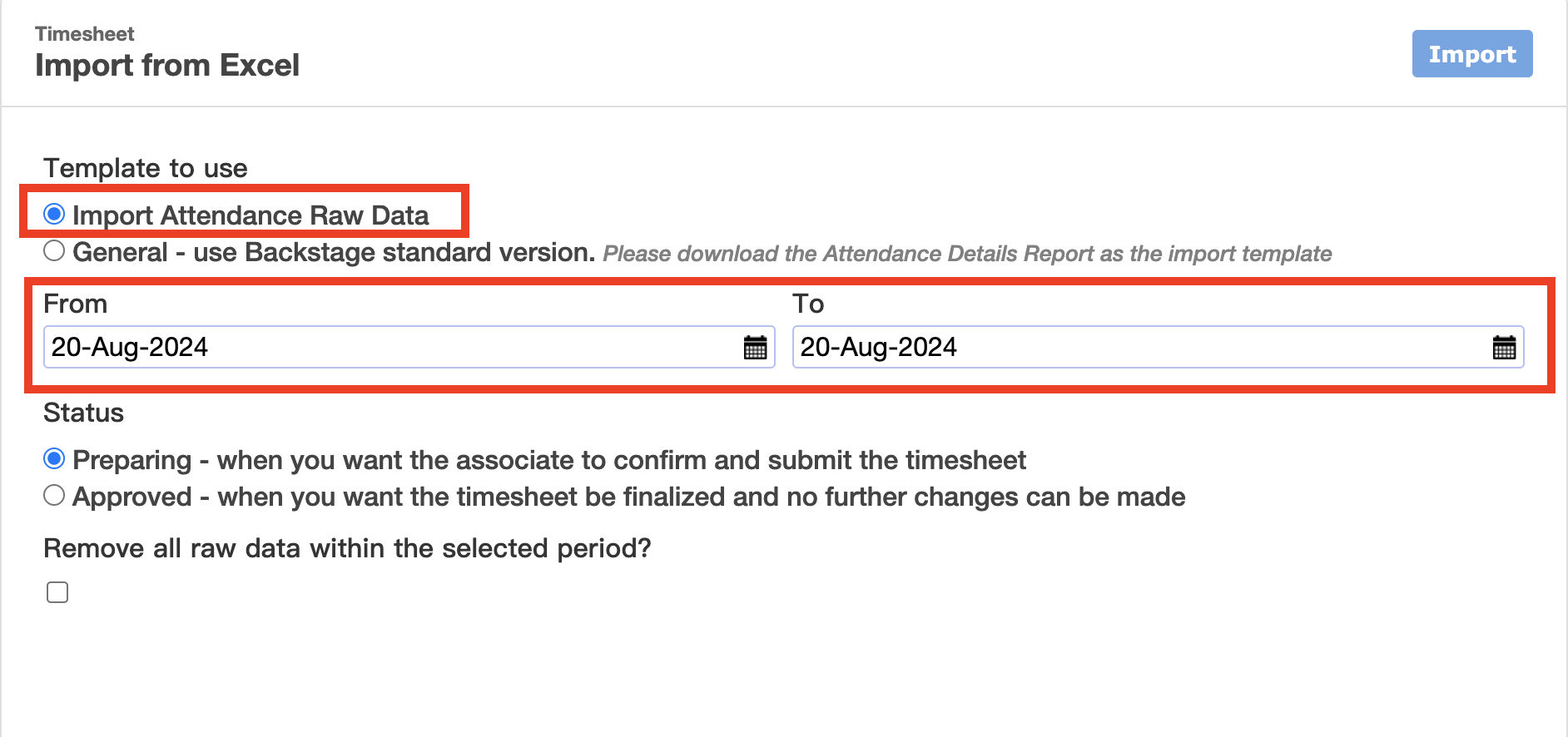
Please contact us with the message if you find the Attendance Data Import Status still Failed.
本頁內容