Punch In Out
02-Aug-2024 · Wing Au Yeung
Available in other languages 中文
Available in other languages 中文
Introduction
Here you can record your daily in/out time with your location/IP address(if the function enabled)
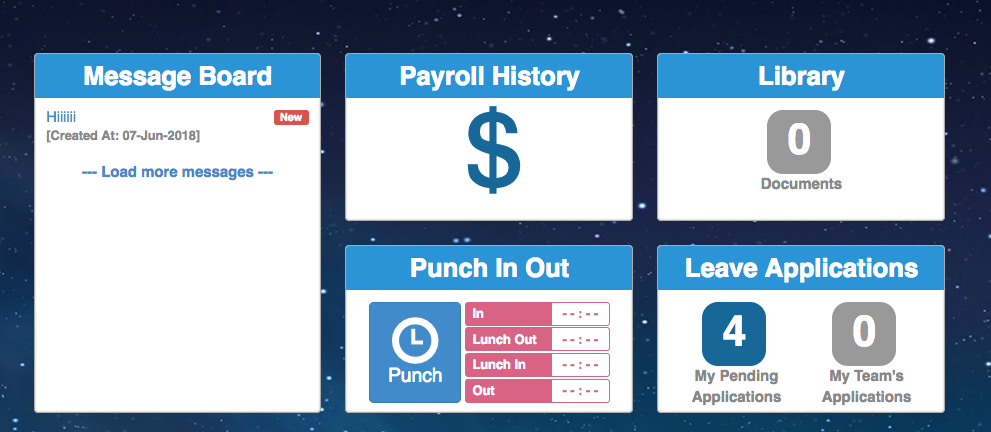
- Click the time clock "Punch" and it would turn from blue to grey
- the Punch Time would be shown in the corresponding box
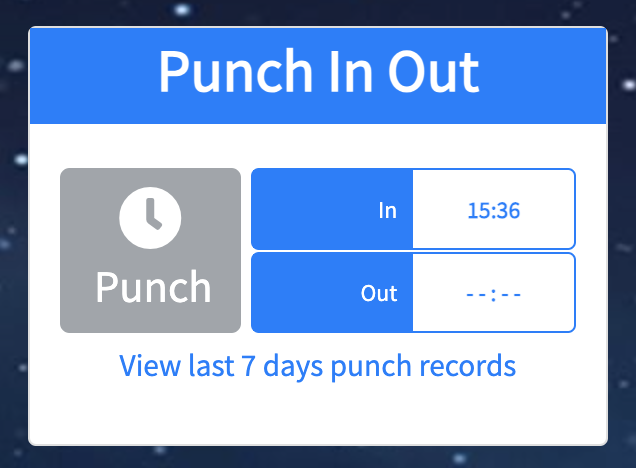
- Even the Punch Time is not shown immediately, the time has been recorded in the back-end
- Click "View 7 days punch records" to check all of the punch times on the previous 7 days
If the function of recording the punch location is enabled,
- A pop-up screen asking for permission to record location would appear before the staff 1st punch. Please tell the staff to choose "Allow"
- If you choose "Block" or find cannot record the location. Please go to the browser settings to change the setting.
- At the top right, click More -> Settings.
- Click Privacy and security -> Site Settings.
- Click View permissions and data stored across sites.
- Find www.carbonik.net -> Location and update it to Allow.
- If you choose "Block" or find cannot record the location. Please go to the browser settings to change the setting.
- The feature works only on the site providing a secure connection (HTTPS)
- An Alert " Cannot get your location. Please check the location setting of your device "will be shown if the system cannot get your location
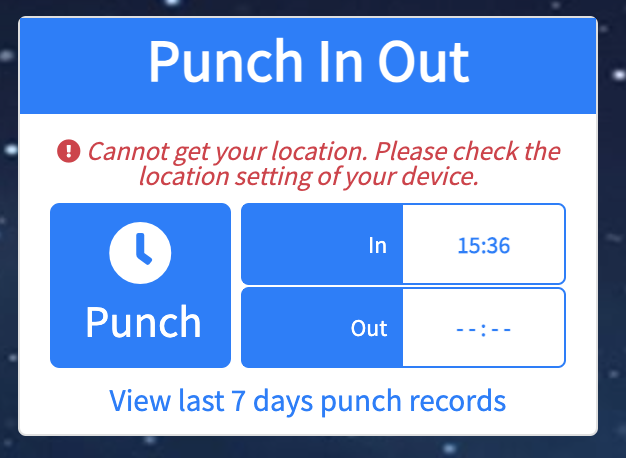
In this page