Act as Assistant
24-Mar-2023 · Wing Au Yeung
其他語言版本 English
其他語言版本 English
How can the staff act as an Assistant Help submit Leave Applications/Expense Claims on behalf of the Supervisor in ESS?
To act as an Assistant to help apply leave on behalf of the staff manager, you can
- Go to the Manager Placement -> Relationship -> Supervisor
- Add New to add the Placement(secretary) as the Assistant

When the Assistant logs in to ESS,
- Point to the Icon(top-right-hand corner), and you can see "To act on behalf of.... ".
- Click on Manager's name and the staff can help the manager submit the leave application
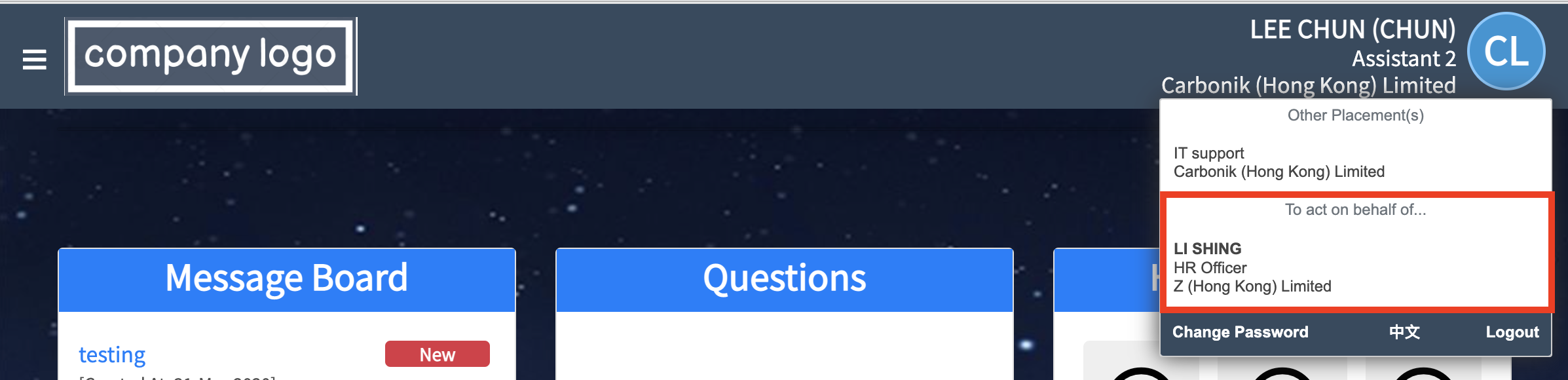
本頁內容