Activate leave types for ESS leave application
23-Jun-2022 · Wing Au Yeung
You can decide which leave type is available for employees to apply, to do so:
- Go to Attendance-->Leave Type--> Locate the leave type you want
- Enable "Is visible in ESS? and "Is visible in application?"
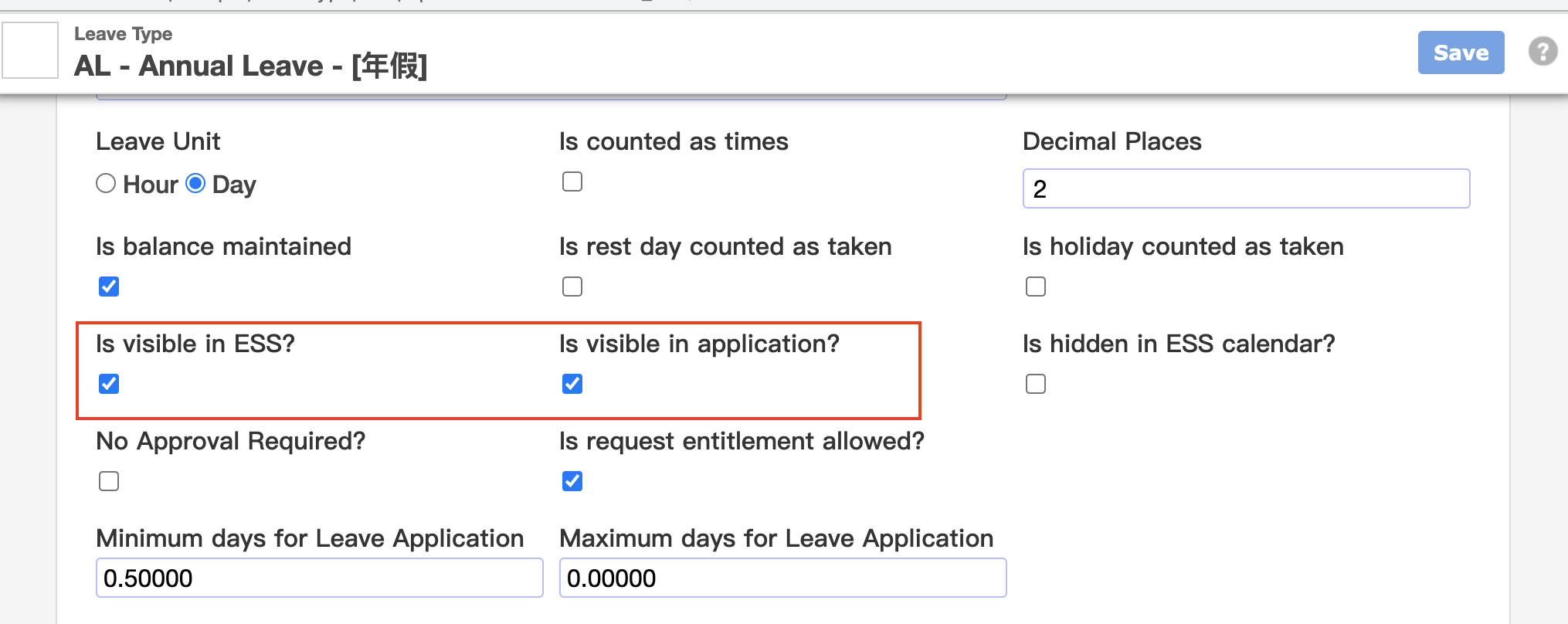
- Go to ''Master Data'' --> ''Organization'' (Top organization) --> Activate leave types
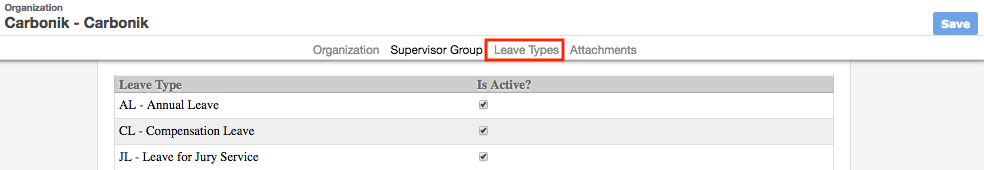
In this page